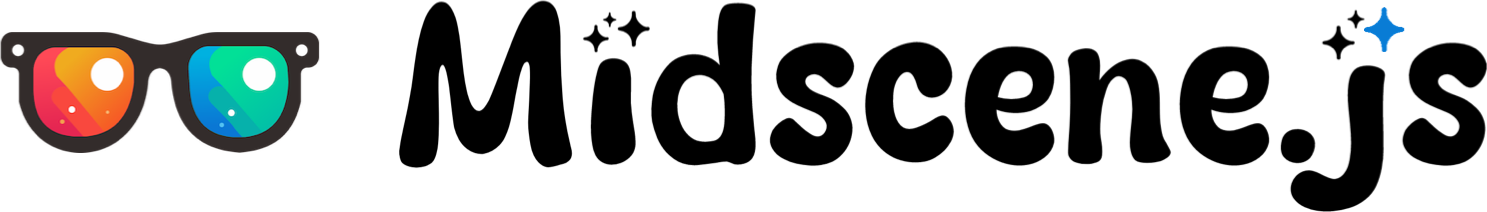Caching AI planning & locate
Midscene supports caching Plan steps and matched DOM element information to reduce AI model calls and greatly improve execution efficiency. Please note that DOM element cache is only supported for web automation tasks, and has certain limitations.
Effect
With caching hit, time cost is significantly reduced. For example, in the following case, execution time was reduced from 51 seconds to 28 seconds.
- before
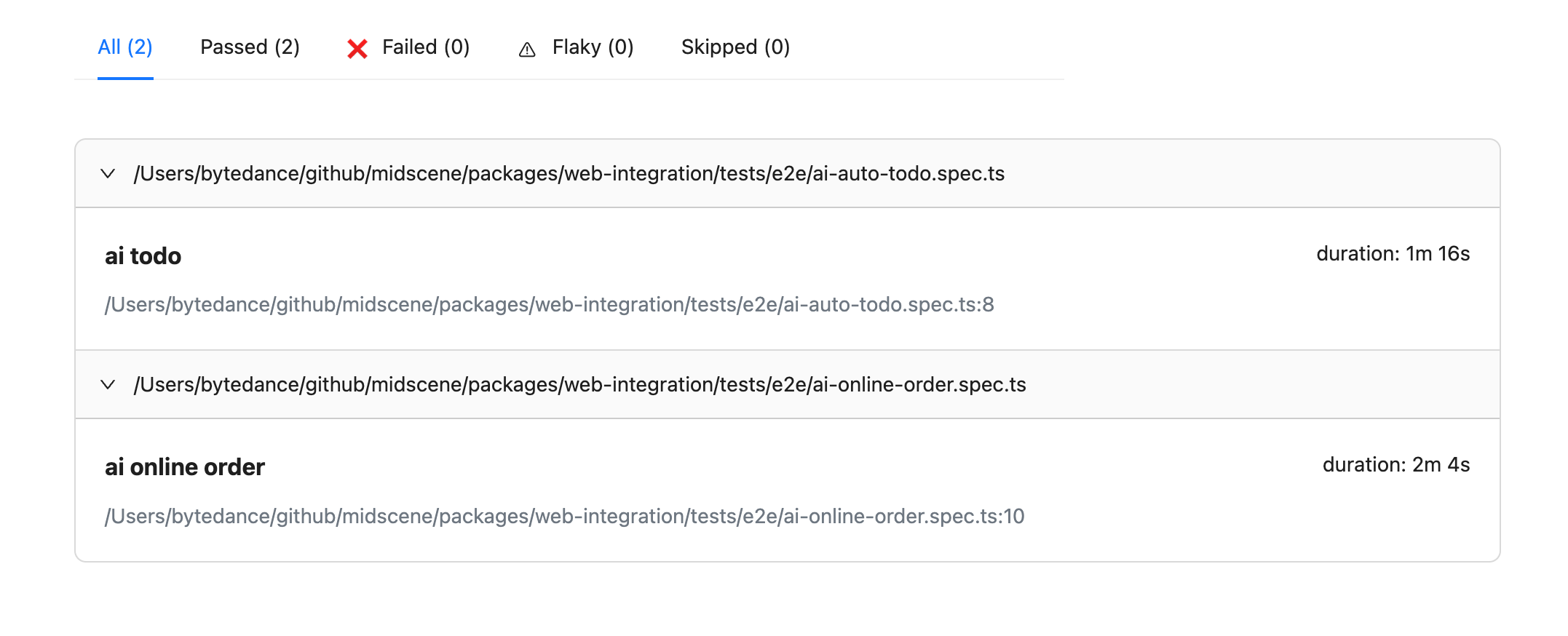
- after
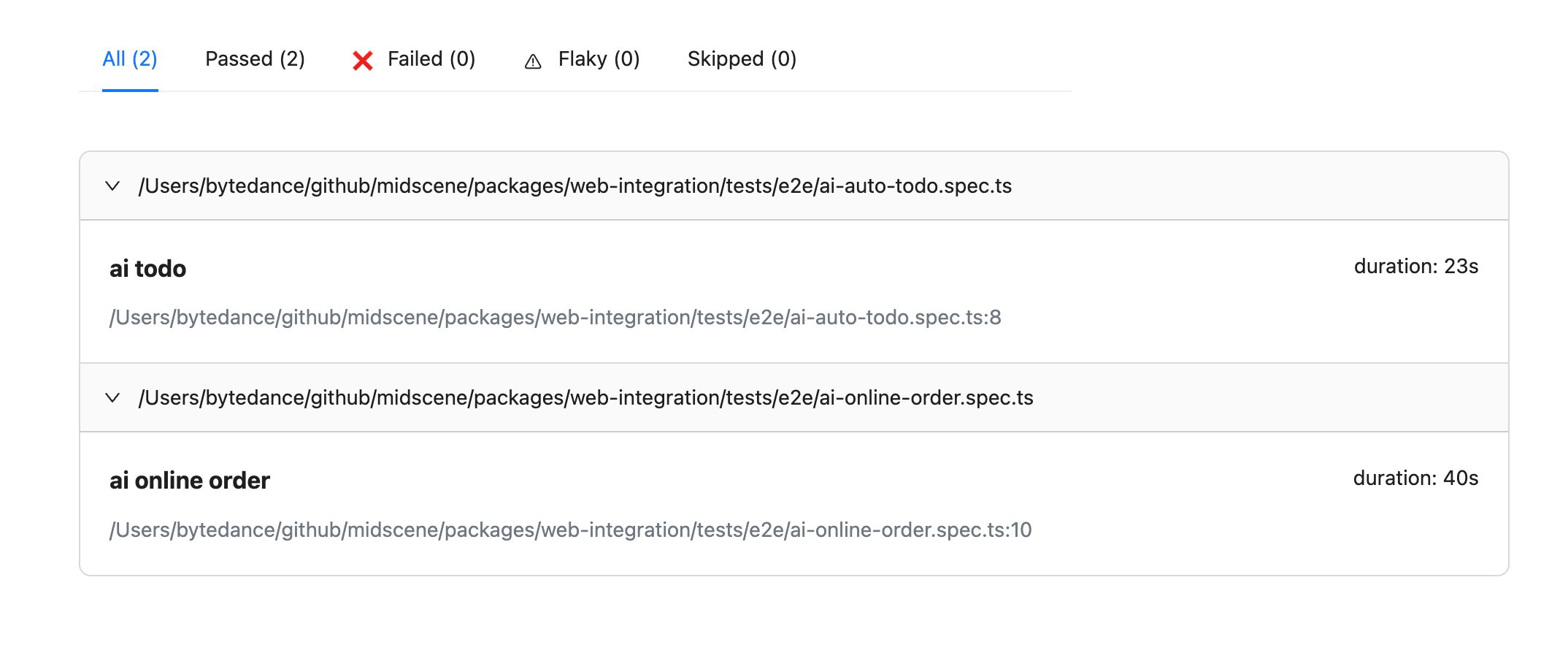
Cache files and storage
Midscene's caching mechanism is based on input stability and output reusability. When the same task instructions are repeatedly executed in similar page environments, Midscene will prioritize using cached results to avoid repeated AI model calls, significantly improving execution efficiency.
The core caching mechanisms include:
- Task instruction caching: For planning operations (such as
ai,aiAct), Midscene uses the prompt instruction as the cache key to store the execution plan returned by AI - Element location caching: For location operations (such as
aiLocate,aiTap), the system uses the location prompt as the cache key to store element XPath information, and verifies whether the XPath is still valid on the next execution - Invalidation mechanism: When cache becomes invalid, the system automatically falls back to AI model for re-analysis
- Never cache query results: The query results like
aiBoolean,aiQuery,aiAssertwill never be cached.
Cache contents will be saved in the ./midscene_run/cache directory with the .cache.yaml as the extension name.
Cache strategies
By configuring the cache option, you can enable caching for your agent.
Disable cache
Configuration: cache: false or not configuring the cache option
Completely disable cache functionality, always call AI model for every operation. Suitable when you need real-time results or for debugging. By default, if you don't configure the cache option, caching is disabled.
Read-write mode
Configuration: cache: { id: "my-cache-id" } or cache: { strategy: "read-write", id: "my-cache-id" }
Automatically read existing cache and update cache files during execution. The default value of strategy is read-write.
YAML mode also supports cache: true to automatically use the file name as the cache ID.
Read-only, manual write
Configuration: cache: { strategy: "read-only", id: "my-cache-id" }
Only read cache, no automatic writing to cache files. Requires manual agent.flushCache() call to write cache files. Suitable for production environments to ensure cache consistency.
Write-only mode
Configuration: cache: { strategy: "write-only", id: "my-cache-id" }
Only write to cache, do not read existing cache contents. Always call AI model for each execution and write results to cache file. Suitable for initially building cache or updating cache.
Compatibility mode (not recommended)
Configuration via MIDSCENE_CACHE=1 environment variable with cacheId, equivalent to read-write mode.
Using Playwright AI Fixture from @midscene/web/playwright
When using PlaywrightAiFixture from @midscene/web/playwright, pass the same cache options to control caching behaviour.
Disable cache
Read-write mode
Read-only, manual write
When you run the fixture in read-only mode you need to manually persist the cache after your test steps. Use the agentForPage helper provided by the fixture to fetch the underlying agent, then call agent.flushCache() at the point where you want to write the cache file:
Write-only mode
In write-only mode, each test will call the AI model and automatically write results to cache file without reading existing cache.
Cache Cleaning
Midscene supports cleaning unused cache records when flushing cache to file, ensuring cache files stay lean and maintainable. This feature is completely manual and requires explicit call to agent.flushCache({ cleanUnused: true }).
Manual Cleaning Mechanism
When calling agent.flushCache({ cleanUnused: true }), the system will:
- Keep used caches: Cache records that were matched and used in the current run will be retained
- Keep new caches: Cache records newly generated in the current run will be retained
- Remove unused caches: Old cache records that were not accessed will be automatically deleted
- Write to file: The cleaned cache will be written to file
Usage
Call in test afterEach:
For Playwright AI Fixture users:
Cleanup Behavior by Mode
- read-write mode: Calling
flushCache({ cleanUnused: true })will clean and write to file - read-only mode: Calling
flushCache({ cleanUnused: true })will also clean and write to file (manual flush overrides read-only restriction) - write-only mode: No cleanup (does not read cache)
Note: If you don't pass cleanUnused: true parameter, flushCache() will only write to file without cleaning unused caches.
FAQ
No cache file is generated
Please ensure you have correctly configured caching:
- Direct Agent creation: Set
cache: { id: "your-cache-id" }in the constructor - Playwright AI Fixture mode: Set
cache: trueorcache: { id: "your-cache-id" }in fixture configuration - YAML script mode: Set
agent.cache.idin the YAML file - Read-only mode: Ensure you called the
agent.flushCache()method - Legacy approach: Set
cacheIdand enableMIDSCENE_CACHE=1environment variable
How to check if the cache is hit?
You can view the report file. If the cache is hit, you will see the cache tip and the time cost is obviously reduced.
Why the cache is missed on CI?
You need to commit the cache files to the repository in CI and recheck the cache hit conditions.
Does it mean that AI services are no longer needed after using cache?
No. Caching is the way to accelerate the execution, but it's not a tool for ensuring long-term script stability. We have noticed many scenarios where the cache may miss when the DOM structure changes. AI services are still needed to reevaluate the task when the cache miss occurs.
How to manually remove the cache?
You can remove the cache file in the ./midscene_run/cache directory, or edit the contents in the cache file.
How to disable the cache for a single API?
You can use the cacheable option to disable the cache for a single API.
Please refer to the documentation of the corresponding API for details.
Limitations of XPath in caching element location
Midscene uses XPath to cache the element location. We are using a relatively strict strategy to prevent false matches. In these situations, the cache will not be accessed:
- The text content of the new element at the same XPath is different from the cached element.
- The DOM structure of the page is changed from the cached one.
Additionally, since element location caching relies on DOM structure, caching is not available in the following scenarios:
- Canvas elements: Graphics content inside Canvas does not have DOM nodes and cannot be located via XPath.
- Cross-origin iframes: Browser security policies restrict access to the internal DOM of cross-origin iframes.
- Shadow DOM (closed mode): Closed Shadow DOM cannot be accessed from outside.
- WebGL / Dynamic SVG content: Dynamically generated graphics may not have a stable DOM structure.
When the cache is not hit or not available, the process will fall back to using AI services to find the element.
Get more debug logs for caching
You can set the DEBUG=midscene:cache:* environment variable to get more debug logs for caching.