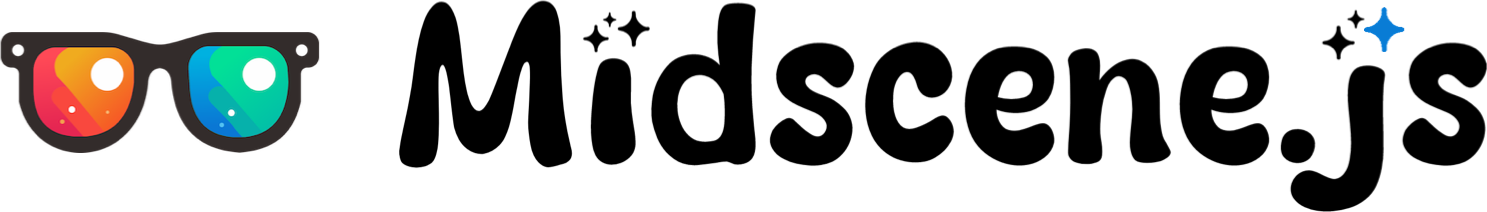FAQ
What data is sent to AI model?
The screenshot will be sent to the AI model. In some cases, like setting the domIncluded option to true when calling aiAsk or aiQuery, the DOM information will also be sent.
If you are worried about data privacy issues, please refer to Data Privacy
How to improve the running time?
There are several ways to improve the running time:
- Use instant action interface like
agent.aiTap('Login Button')instead ofagent.ai('Click Login Button'). - Use a lower resolution if possible, this will reduce the input token cost.
- Change to a faster model service
- Use caching to accelerate the debug process. Read more about it in Caching.
The webpage continues to flash when running in headed mode
In the local visualization interface, continuous flashing is usually caused by a mismatch between the viewport's deviceScaleFactor and the system/browser's pixel ratio (common on high-resolution or Retina screens).
This flashing does not affect Midscene's screenshots or automation execution, but it does affect the local preview experience. To resolve this, set deviceScaleFactor to match your browser's window.devicePixelRatio, or use Puppeteer's auto-adaptation feature.
If you are unsure of your browser's pixel ratio, you can press F12 on any page to open the console and type window.devicePixelRatio to check; or paste the following into the Chrome address bar and press Enter to see the value in a popup:
How do I configure the midscene_run directory?
Midscene saves runtime artifacts (reports, logs, cache, etc.) in the midscene_run directory. By default, this directory is created in the current working directory.
You can customize the directory location using the MIDSCENE_RUN_DIR environment variable, which accepts both relative and absolute paths:
The directory contains the following subdirectories:
report/- Test report files (HTML format)log/- Debug log filescache/- Cache files (see Caching)
For more configuration options, see Model configuration.
How do I control the report player's default replay style via a link?
You can override the default values of the Focus on cursor and Show element markers toggles by adding query parameters to the report URL, which determines whether the report highlights the cursor position and element markers. Use focusOnCursor and showElementMarkers with values such as true, false, 1, or 0. For example: ...?focusOnCursor=false&showElementMarkers=true.
Customize the network timeout
When doing interaction or navigation on web page, Midscene automatically waits for the network to be idle. It's a strategy to ensure the stability of the automation. Nothing would happen if the waiting process is timeout.
The default timeout is configured as follows:
- If it's a page navigation, the default wait timeout is 5000ms (the
waitForNavigationTimeout) - If it's a click, input, etc., the default wait timeout is 2000ms (the
waitForNetworkIdleTimeout)
You can also customize or disable the timeout by options:
- Use
waitForNetworkIdleTimeoutandwaitForNavigationTimeoutparameters in Agent. - Use
waitForNetworkIdleparameter in Yaml or PlaywrightAiFixture.
Get an error 403 when using Ollama model in Chrome extension
OLLAMA_ORIGINS="*" is required to allow the Chrome extension to access the Ollama model.
Inaccurate Element Positioning
If you encounter inaccurate element positioning when using Midscene, follow these steps to troubleshoot and resolve the issue:
1. Upgrade to the Latest Version
Make sure you are using the latest version of Midscene, as new versions typically include optimizations and improvements for positioning accuracy.
2. Use Better Vision Models
Midscene's element positioning capability relies on the AI model's visual understanding ability, so be sure to choose models that support visual capabilities.
Generally, newer versions and models with larger parameters perform better than older versions and smaller models. For example, Qwen3-VL performs better than Qwen2.5-VL, and its plus version performs better than the flash version.
For more model selection suggestions, please refer to Model Strategy.
3. Check Model Family Configuration
Verify that the MIDSCENE_MODEL_FAMILY parameter is set correctly in your model configuration. Incorrect MIDSCENE_MODEL_FAMILY configuration will affect Midscene's adaptation logic for the model. See Model Configuration for details.
4. Analyze the Cause of Positioning Offset
Positioning offset typically occurs in two scenarios:
Scenario 1: The model cannot understand semantics
- Symptoms: Positioning results randomly fall on unrelated elements, with significant variation in results each time.
- Cause: The model may not understand the semantics behind icon buttons. For example,
aiTap('profile center')is a functional description, and the model may not know the specific style of a profile center icon; whereasaiTap('person avatar icon')is a visual description, and the model can locate the element based on its visual characteristics. - Solution: Optimize prompts by combining visual features and position information to describe the element.
Scenario 2: The model recognizes accurately but the positioning has deviation
- Symptoms: Positioning results fall near the target element but with a few pixels offset.
- Solution: Enabling
deepThinkwill significantly improve positioning effectiveness.
For more information about deepThink, please refer to the API documentation.
Does the Doubao phone use Midscene under the hood?
No.