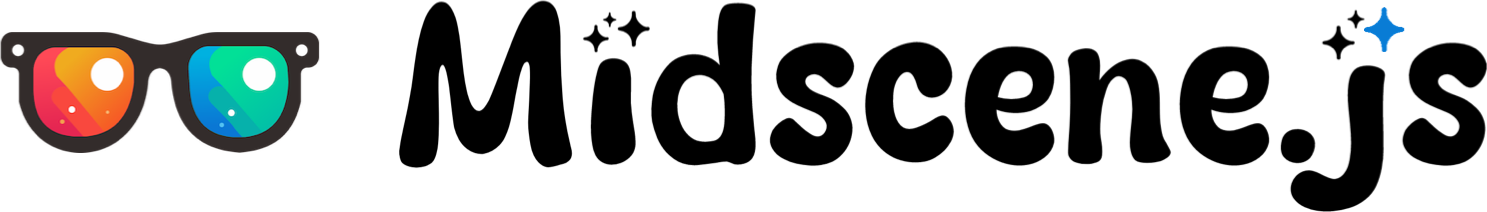Choose a model
Choose one of the following models, obtain the API key, complete the configuration, and you are ready to go. Choose the model that is easiest to obtain if you are a beginner.
Adapted models for using Midscene.js
Midscene.js supports two types of models, visual-language models and LLM models.
Visual-Language models (VL models, ✨ recommended)
Midscene invokes some visual-language models (VL models) that can precisely locate the coordinates of target elements on the page without the helping of DOM information.
We recommend these VL models for UI automation since we find them already working well in most scenarios and cheap enough compared to LLM models. In addition, by invoking these models, Midscene can now drive not only web automation, but also Android, iOS and any other interfaces. This is a more intuitive and efficient way in UI Automation.
These VL models are already adapted for Midscene.js:
LLM models (will be removed in next major version)
Multimodal LLMs that can understand text and image input. GPT-4o is an example of this kind of model.
Multimodal LLMs can only be used in web automation. The typical model of this kind is GPT-4o. You can use other LLM models if you want.
Models in depth
Qwen VL (✨ recommended)
Qwen-VL is an open-source model series released by Alibaba. It offers visual grounding and can accurately return the coordinates of target elements on a page. The models show strong performance for interaction, assertion, and querying tasks. Deployed versions are available on Alibaba Cloud and OpenRouter.
Midscene.js supports the following versions:
- Qwen3-VL series, including
qwen3-vl-plus(commercial) andqwen3-vl-235b-a22b-instruct(open source) - Qwen2.5-VL series
We recommend the Qwen3-VL series, which clearly outperforms Qwen2.5-VL. Qwen3-VL requires Midscene v0.29.3 or later.
Config for Qwen3-VL
Using the Alibaba Cloud qwen3-vl-plus model as an example:
Config for Qwen2.5-VL
Using the Alibaba Cloud qwen-vl-max-latest model as an example:
Links
Doubao visual-language models
Volcano Engine provides multiple visual-language models, including:
Doubao-seed-1.6-vision(newer and better)Doubao-1.5-thinking-vision-pro
They perform strongly for visual grounding and assertion in complex scenarios. With clear instructions they can handle most business needs.
Config
After obtaining an API key from Volcano Engine, you can use the following configuration:
Links
Gemini-2.5-Pro
Starting from version 0.15.1, Midscene.js supports the Gemini-2.5-Pro model. Gemini 2.5 Pro is a proprietary model provided by Google Cloud.
When using Gemini-2.5-Pro, set MIDSCENE_USE_GEMINI=1 to enable Gemini-specific behavior.
Config
After applying for the API key on Google Gemini, you can use the following config:
Links
UI-TARS
UI-TARS is an end-to-end GUI agent model based on a VLM architecture. It takes screenshots as input and performs human-like interactions (keyboard, mouse, etc.), achieving state-of-the-art performance across 10+ GUI benchmarks. UI-TARS is open source and available in multiple sizes.
With UI-TARS you can use goal-driven prompts, such as "Log in with username foo and password bar". The model will plan the steps needed to accomplish the task.
Config
You can use the deployed doubao-1.5-ui-tars on Volcano Engine.
Limitations
- Weak assertion performance: It may not perform as well as GPT-4o or Qwen 2.5 for assertion and query tasks.
- Unstable action planning: It may attempt different paths on each run, so the operation path is not deterministic.
About the MIDSCENE_USE_VLM_UI_TARS configuration
Use MIDSCENE_USE_VLM_UI_TARS to specify the UI-TARS version with one of the following values:
1.0- for model version1.01.5- for model version1.5DOUBAO- for the Volcano Engine deployment
Links
GPT-4o
GPT-4o is a multimodal LLM by OpenAI that supports image input. This is the default model for Midscene.js. When using GPT-4o, step-by-step prompting generally works best.
The token cost of GPT-4o is relatively high because Midscene sends DOM information and screenshots to the model, and it can be unstable in complex scenarios.
Config
Choose other multimodal LLMs
Other models are also supported by Midscene.js. Midscene will use the same prompt and strategy as GPT-4o for these models. If you want to use other models, please follow these steps:
- A multimodal model is required, which means it must support image input.
- The larger the model, the better it works. However, it needs more GPU or money.
- Find out how to to call it with an OpenAI SDK compatible endpoint. Usually you should set the
OPENAI_BASE_URL,OPENAI_API_KEYandMIDSCENE_MODEL_NAME. Config are described in Config Model and Provider. - If you find it not working well after changing the model, you can try using some short and clear prompt, or roll back to the previous model. See more details in Prompting Tips.
- Remember to follow the terms of use of each model and provider.
- Don't include the
MIDSCENE_USE_VLM_UI_TARSandMIDSCENE_USE_QWEN_VLconfig unless you know what you are doing.
Config
For more details and sample config, see Config Model and Provider.
FAQ
How can I check the model's token usage?
By setting DEBUG=midscene:ai:profile:stats in the environment variables, you can print the model's usage info and response time.
You can also see your model's usage info in the report file.
Get an error message "No visual language model (VL model) detected"
Make sure you have configured the VL model correctly, especially the MIDSCENE_USE_... config is set correctly.
More
- To learn more about the model configuration, see Config Model and Provider
- Prompting Tips
Troubleshooting model service connectivity issues
If you want to troubleshoot connectivity issues, you can use the 'connectivity-test' folder in our example project: https://github.com/web-infra-dev/midscene-example/tree/main/connectivity-test
Put your .env file in the connectivity-test folder, and run the test with npm i && npm run test.