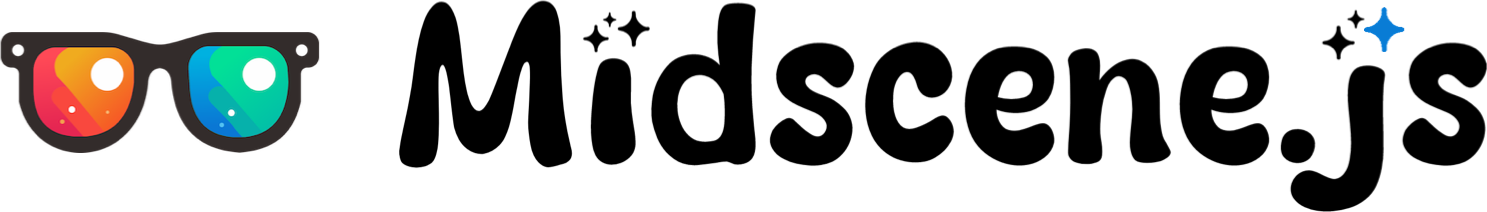Expose devices as an MCP service
MCP (Model Context Protocol) is a protocol standard that lets AI models interact with external tools and capabilities.
Midscene provides MCP services that expose atomic operations in Midscene Agent (each Action in the Action Space) as MCP tools. Upper-layer Agents can use natural language to inspect the UI, precisely operate UI elements, and run automation tasks without needing to understand the underlying implementation.
Because Midscene Agent relies on a vision model, configure the environment variables required by Midscene inside the MCP service instead of reusing the upstream Agent's model configuration.
MCP tool list
View execution reports
After each interaction finishes, Midscene generates a task report. You can open it directly in the command line:
The report includes detailed interaction information such as screenshots, operation logs, and error details to help with debugging and troubleshooting.
Configure MCP
Browser Bridge Mode
@midscene/web-bridge-mcp exposes the Chrome extension Bridge Mode as an MCP service.
Environment preparation
Refer to Chrome Bridge Mode to ensure the browser extension starts correctly. We recommend enabling Background Bridge Mode, which allows the connection to run persistently in the background without manual intervention and won't disconnect when closing the extension popup.
With background bridge mode enabled, the MCP service can connect at any time without user intervention. See Background Bridge Mode for details.
Configuration
Add the Midscene Web Bridge MCP server (@midscene/web-bridge-mcp) in your MCP client. For model configuration parameters, see Model strategy.
iOS MCP service
Environment preparation
- AI model service: Prepare an OpenAI API Key or another supported AI model service. See Model strategy for more details.
- Device setup: Follow iOS Getting Started to configure WebDriverAgent, certificates, and device connections, and make sure WebDriverAgent is running. You can verify screenshots and basic operations in iOS Playground.
Configuration
Add the Midscene iOS MCP server (@midscene/ios-mcp) in your MCP client. For model configuration parameters, see Model strategy.
Android MCP service
Environment preparation
- AI model service: Prepare an OpenAI API Key or another supported AI model service. See Model strategy for more details.
- Device setup: Follow Android Getting Started to configure adb and connect your device. Ensure
adb devicescan recognize the target device. Use Android Playground to verify screenshots and basic operations.
Configuration
Add the Midscene Android MCP server (@midscene/android-mcp) in your MCP client. For model configuration parameters, see Model strategy.
Computer Desktop MCP service
@midscene/computer-mcp exposes the computer desktop automation capabilities as an MCP service, allowing AI to control your computer through mouse, keyboard, and screenshot operations.
Environment preparation
- AI model service: Prepare an OpenAI API Key or another supported AI model service. See Model strategy for more details.
- System permissions: On macOS, you need to grant accessibility and screen recording permissions to the terminal or application running the MCP service.
Configuration
Add the Midscene Computer MCP server (@midscene/computer-mcp) in your MCP client. For model configuration parameters, see Model strategy.
Implement your own MCP
If you want to integrate Midscene tools into your own MCP service, you can use the mcpKitForAgent function to get tool definitions and expose your own MCP service as needed.
The tools provided by mcpKitForAgent include screenshots and every Action in the Action Space.
Using mcpKitForAgent
The mcpKitForAgent function takes an Agent instance and returns an object containing description and tools list:
Platform support
Each platform provides its corresponding mcpKitForAgent function:
Web platform
iOS platform
Android platform
Computer platform
Integrate into custom MCP service
You can integrate the obtained tools into your own MCP service: