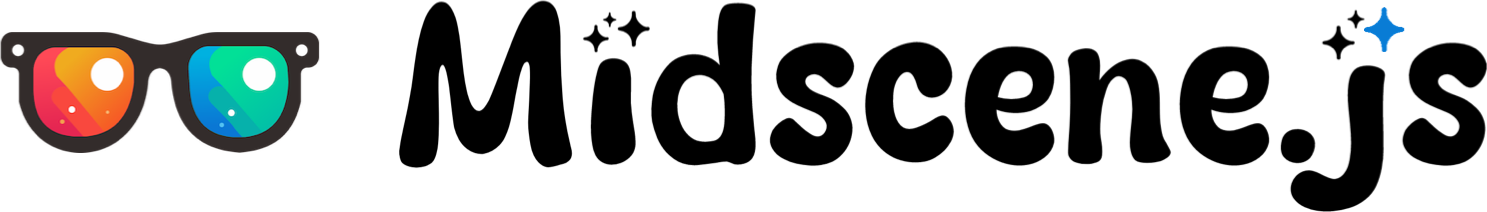更新日志
v1.3 - PC 桌面自动化支持
v1.3 版本带来了全新的 PC 桌面自动化能力,大幅优化了 Android 截图性能,并对报告系统和稳定性进行了多项改进。
全新 PC 桌面自动化支持
Midscene 现在支持 PC 桌面自动化,在 Windows、macOS 和 Linux 上驱动原生键盘和鼠标。无论是 Electron、Qt、WPF 还是原生桌面应用,都可以通过视觉模型方案进行自动化。
核心能力:
- 鼠标操作:单击、双击、右键、移动鼠标、拖放
- 键盘输入:文本输入、组合键(Cmd/Ctrl/Alt/Shift)
- 屏幕截图:捕获任意显示器的截图
- 多显示器支持:同时操作多个显示器
使用方式:
- 支持使用 Computer Playground 零代码试用
- 支持 JavaScript SDK 脚本编写
- 支持 YAML 格式的自动化脚本和命令行工具
- 支持 HTML 报告回放所有操作路径
详见文档:PC 桌面自动化
Android 截图性能大幅提升
开启 Scrcpy 截图模式后,截图耗时从原来的 500–2000ms 降低到 100–200ms,显著提升 Android 自动化的响应速度,特别适用于远程设备调试和高帧率场景。
详见文档:Scrcpy 截图模式
深度思考模式增强
aiAct 的深度思考(deepThink)模式现在不仅用于元素定位,还能优化整体任务规划,在复杂表单、多步骤流程等场景下获得更好的执行效果。
报告体验优化
- 时间线折叠:新增折叠切换按钮,方便查看长任务流程
- 时间单位改为秒:更易读
- 步骤同步高亮:侧边栏步骤高亮与播放器回放实时同步
- 内存占用降低:优化报告生成机制,有效降低运行时内存占用
移动端��改进
Android
- 特殊字符和 Unicode 输入更稳定
- Launch 操作时应用包名匹配更宽松(忽略大小写和空格)
- 部分设备截图异常时自动重试
iOS
- Bundle ID 匹配更宽松(忽略大小写和空格)
Web 自动化改进
- 修复 Puppeteer 在非活动标签页截图时可能挂起的问题
- 修复 headed 模式下窗口尺寸不准确的问题
shareBrowserContext模式下支持保留 localStorage 和 sessionStorage- Playwright 多项目配置下,报告中自动区分不同浏览器的测试用例
- 修复 YAML 脚本中 input 操作的
typeOnly模式不生效的问题
其他改进
- 图片处理性能提升
- SVG 图标缓存问题修复
- Playground 模型配置错误现在会显示具体原因
v1.2 - 智谱 AI 开源模型支持与文件上传支持
v1.2 版本中我们加入了对智谱 AI 开源模型的支持,新增了文件上传功能,修复了多个影响使用体验的问题,让自动化测试更加可靠。
新增智谱 AI 开源模型支持
智谱 GLM-V 视觉模型
- 智谱 GLM-V 系列模型是智谱 AI 推出的开源视觉模型,有多种参数的版本,支持云端部署和本地部署。
- 详见:GLM-V 模型配置
智谱 AutoGLM 移动端自动化模型
- 智谱 AutoGLM 是智谱 AI 推出的开源移动端自动化模型,能够根据自然语言指令理解手机屏幕内容,并结合智能规划能力生成操作流程完成用户需求。
- 详见:AutoGLM 模型配置
文件上传功能上线
在 Web 自动化场景中,文件上传是一个常见需求。v1.2 版本为 web 端新增了文件上传能力,支持通过自然语言操作文件输入框,让表单自动化更加完整。
详见:aiTap 文件上传
缓存机制优化
修复了缓存在 DOM 变更后未能及时更新的问题。当页面 DOM 发生变化导致缓存验证失败时,系统现在会自动更新缓存,避免因使用过期缓存而导致的操作失败,提升自动化脚本的稳定性。
报告与 Playground 改进
深度思考标记优化
- 修复了
.aiAct()方法使用深度思考(deepThink)时,报告中未正确显示标记的问题。现在你可以在报告中清晰地看到哪些操作使用了深度思考能力 - 优化了报告中 summary 行的样式,提升整体可读性
Playground 稳定性提升
- 修复了 Playground 在使用 agentFactory 模式时,未在
getActionSpace中正确创建 agent 实例的问题,确保各种使用模式下的正常运行 - 优化了 Playground 输出展示,防止超长的 reportHTML 内容影响界面显示
模型配置更新
针对通义千问(Qwen)模型的深度思考功能,更新了相关配置参数,确保与模型最新版本的兼容性。
v1.1 - aiAct深度思考与可扩展的 MCP SDK
v1.1 版本在模型规划能力与 MCP 扩展性上实现优化,让复杂场景的自动化更稳定,同时为企业级 MCP 服务部署提供更灵活的方案。
aiAct 可开启深度思考能力(deepThink)
在 aiAct 时开启深度思考能力后��,模型会更加深入地理解用户意图、优化规划结果,适用于复杂表单、多步骤流程等场景。它会带来更高的准确率,但也会增加规划耗时。
目前已支持阿里云的 Qwen3-vl 与火山引擎的 Doubao-vision 模型,具体请参考 模型策略。
示例用法:
MCP 扩展与 SDK 开放
开发者可以使用 Midscene 暴露的 MCP SDK 灵活部署自己的公共 MCP 服务。此能力适用于任意平台的 Agent 实例。
典型应用场景:
- 在企业内网中运行 MCP 控制私有设备池
- 将 Midscene 能力封装为内部微服务供多团队使用
- 扩展自定义自动化工具链
详见文档:MCP 服务
Chrome 扩展优化
- 修复录制期间的潜在事件丢失问题,提升录制稳定性
- 优化
describeElement的坐标传递,提高元素描述准确性
CLI 与配置增强
- 文件参数支持: 修复 CLI 在同时指定
--config时未正确处理--files参数的问题,现在可灵活组合使用 - 动态配置: 修复 Playground 中环境变量
MIDSCENE_REPLANNING_CYCLE_LIMIT未正确读取的问题
iOS Agent兼容性提升
- 优化
getWindowSize方法,在新版本 API 不可用时自动回退到 legacy endpoint,提升对 WebDriverAgent 版本的兼容性
报告与 Playground 改进
- 修复报告在访问屏幕属性前未正确初始化的问题
- 修复 Playground 中 stop 函数的异常行为
- 优化视频导出时的错误处理,避免 frame cancel 导致的崩溃
感谢贡献者:@FriedRiceNoodles
v1.0 - Midscene v1.0 正式发布!
Midscene v1.0 已发布!欢迎体验,看看它如何帮助你自动化你的工作流程。
查看我们全新的案例展示
在 Web 浏览器中自主注册 Github 表单,通过所有字段校验:
此外还有这些实战案例:
- iOS 自动化 - 美团下单咖啡
- iOS �自动化 - Twitter 自动点赞 @midscene_ai 首条推文
- Android 自动化 - 懂车帝查看小米 SU7 参数
- Android 自动化 - Booking 预订圣诞酒店
- MCP 集成 - Midscene MCP 操作界面发布 prepatch 版本
有社区开发者成功基于 Midscene 与任意界面集成的特性,扩展了机械臂 + 视觉模型 + 语音模型等模块,运用于车机大屏测试场景中,请看下方视频。
🚀 纯视觉路线
从 V1.0 开始,Midscene 全面转向视觉理解方案,提供更稳定可靠的 UI 自动化能力。
视觉模型有以下特点:
- 效果稳定:业界领先的视觉模型(如 Doubao Seed 1.6、Qwen3-VL 等)表现足够稳定,已经可以满足大多数业务需求
- UI 操作规划:视觉模型通常具备较强的 UI 操作规划能力,能够完成不少复杂的任务流程
- 适用于任意系统:自动化框架不再依赖 UI 渲染的技术栈。无论是 Android、iOS、桌面应用,还是浏览器中的
<canvas>,只要能获取截图,Midscene 即可完成交互操作 - 易于编写:抛弃各类 selector 和 DOM 之后,开发者与模型的“磨合”会变得更简单,不熟悉渲染技术的新人也能很快上手
- token 量显著下降:在去除 DOM 提取之后,视觉方案的 token 使用量可以减少 80%,成本更低,且本��地运行速度也变得更快
- 有开源模型解决方案:开源模型表现渐佳,开发者开始有机会进行私有化部署模型,如 Qwen3-VL 提供的 8B、30B 等版本在不少项目中都有着不错的效果
详情请阅读我们更新版的模型策略
🚀 多模型组合,为复杂任务带来更好效果
除了默认的交互场景,Midscene 还定义了 Planning(规划)和 Insight(洞察)两种意图,开发者可以按需为它们启用独立的模型。例如,用 GPT 模型做规划,同时使用默认的 Doubao 模型做元素定位。
多模型组合让开发者可以按需提升复杂需求的处理能力。
🚀 运行时架构优化
针对 Midscene 的运行时表现,我们进行了以下优化:
- 减少对设备信息接口的调用,在确保安全的情况下复用部分上下文信息,提升运行时性能,让大多数的时间消耗集中在模型端
- 优化 Web 及移动端环境下的 Action Space 组合,向模型开放更合理、更清晰的工具集
🚀 回放报告优化
回放报告是 Midscene 开发者非常依赖的一个特性,它能有效提升脚本的调试效率。 在 v1.0 中,我们更新了回放报告:
- 参数视图:标记出交互参数的位置信息,合并截图信息,快速识别模型的规划结果
- 样式调整:支持以深色模式展示报告,更美观
- Token 消耗的展示:支持按模型汇总 Token 消耗量,分析不同场景的成本情况
🚀 MCP 架构重构
我们重新定义了 Midscene MCP 服务的定位。Midscene MCP 的职责是围绕着视觉驱动的 UI 操作展开,将 iOS / Android / Web 设备 Action Space 中的每个 Action 操作暴露为 MCP 工具,也就是提供各类“原子操作”。
通过这种形式,开发者可以更专注于构建自己的高阶 Agent,而无需关心底层 UI 操作的实现细节,并且时刻获得满意的成功率。
详情请阅读 MCP 文档
🚀 移动端能力增强
iOS 改进
- 新增 WebDriverAgent 5.x-7.x 全版本兼容
- 新增 WebDriver Clear API 支持,解决动态输入框问题
- 提升设备兼容性
Android 改进
- 新增截图轮询回退机制,提升远程设备稳定性
- 新增屏幕方向自动适配(displayId 截图)
- 新增 YAML 脚本
runAdbShell支持
跨平台
- 在 Agent 实例上暴露系统操作接口,包括 Home、Back、RecentApp 等
🚧 API 变更
方法重命名(向后兼容)
- 改名
aiAction()→aiAct()(旧方法保留,有弃用警告) - 改名
logScreenshot()→recordToReport()(旧方法保留,有弃用警告)
环境变量重命名(向后兼容)
- 改名
OPENAI_API_KEY→MIDSCENE_MODEL_API_KEY(新变量优先,旧变量作为备选) - 改名
OPENAI_BASE_URL→MIDSCENE_MODEL_BASE_URL(新变量优先,旧变量作为备选)
⬆️ 升级到最新版
升级项目中的依赖,例如:
npm install @midscene/web@latest --save-dev
npm install @midscene/android@latest --save-dev
npm install @midscene/ios@latest --save-dev
如果使用全局安装的命令行版本:
npm i -g @midscene/cli
V0.30 - 缓存管理升级与移动端体验优化
更灵活的缓存策略
v0.30 版本改进了缓存系统,让你可以根据实际需求控制缓存行为:
- 多种缓存模式可选: 支持只读(read-only)、只写(write-only)、读写(read-write)等策略。例如在 CI 环境中使用只读模式复用缓存,在本地开发时使用只写模式更新缓存
- 自动清理无用缓存: Agent 销毁时可自动清理未使用的缓存记录,避免缓存文件越积越多
- 配置更简洁统一: CLI 和 Agent 的缓存配置参数已�统一,无需记忆不同的配置方式
报告管理更便捷
- 支持合并多个报告: 除了 playwright 场景,现在任意场景均支持将多次自动化执行的报告合并为单个文件,方便集中查看和分享测试结果
移动端自动化优化
iOS 平台改进
- 真机支持改进: 移除了 simctl 检查限制,iOS 真机设备的自动化更流畅
- 自动适配设备显示: 实现设备像素比自动检测,确保在不同 iOS 设备上元素定位准确
Android 平台增强
- 灵活的截图优化: 新增
screenshotResizeRatio选项,你可以在保证视觉识别准确性的前提下自定义截图尺寸,减少网络传输和存储开销 - 屏幕信息缓存控制: 通过
alwaysRefreshScreenInfo选项控制是否每次都获取屏幕信息,在稳定环境下可复用缓存提升性能 - 直接执行 ADB 命令: AndroidAgent 新增
runAdbCommand方法,方便执行自定义的设备控制命令
跨平台一致性
- ClearInput 全平台支持: 解决 AI 无法准确规划各平台清空输入的操作问题
功能增强
- 失败分类: CLI 执行结果现在可以区分「跳过的失败」和「真正的失败」,帮助定位问题原因
- aiInput 追加输入: 新增
append选项,在保留现有内容的基础上追加输入,适用于编辑场景 - Chrome 扩展改进:
- 弹窗模式偏好会保存到 localStorage,下次打开记住你的选择
- Bridge 模式支持自动连接,减少手动操作
- 支持 GPT-4o 和非视觉语言模型
类型安全改进
- Zod 模式验证: 为 action 参数引入类型检查,在开发阶段发现参数错误,避免运行时问题
- 数字类型支持: 修复了
aiInput对 number 类型值的支持,类型处理更健壮
问题修复
- 修复了 Playwright 循环依赖导致的潜在问题
- 修复了
aiWaitFor作为首个语句时无法生成报告的问题 - 改进视频录制器延迟逻辑,确保最后的画面帧也能被捕获
- 优化报告展示逻辑,现在可以同时查看错误信息和元素定位信息
- 修复了
aiAction子任务中cacheable选项未正确传递的问题
社区
- Awesome Midscene 板块新增 midscene-java 社区项目
v0.29 - 新增 iOS 平台支持
新增 iOS 平台支持
v0.29 版本最大的亮点是正式引入了对 iOS 平台的支持!现在,你可以通过 WebDriver 连接并自动化 iOS 设备,将 Midscene 的强大 AI 自动化能力扩展到苹果生态系统,了解详情: 支持 iOS 自动化
适配 Qwen3-VL 模型
我们适配了最新的通义千问 Qwen3-VL 模型,开发者可以体验到更快的、更准确的视觉理解能力。详见 模型策略
AI 核心能力增强
- 优化 UI-TARS 模型下的表现:优化 aiAct 规划,改进对话历史管理,提供了更好的上下文感知能力
- 优化 AI 断言与动作:我们更新了
aiAssert的提示词(Prompt)并优化了aiAct的内部实现,使 AI 驱动的断言和动作执行更加精准可靠
报告与调试体验优化
- URL 参数控制回放:为了改善调试体验,现在可以通过 URL 参数直接控制报告回放的默认行为
文档
- 更新了文档部署的缓存策略,确保用户能够及时访问到最新的文档内容
v0.28 - 扩展界面操作能力,构建你自己的 GUI 自动化 Agent(预览特性)
支持与任意界面集成(预览特性)
v0.28 版本推出了与任意界面集成的功能。定义符合 AbstractInterface 定义的界面控制器类,即可获得一个功能齐全的 Midscene Agent。
该功能的典型用途是构建一个针对你自己界面的 GUI 自动化 Agent,比如 IoT 设备、内部应用、车载显示器等!
配合通用 Playground 架构和 SDK 增强功能,开发者能方便地调试自定义设备。
更多请参考 与任意界面集成(预览特性)
Android 平台优化
- 规划缓存支持:为 Android 平台添加了规划缓存功能,提升执行效率
- 输入策略增强:基于 IME 设置优化了输入清除策略,提升 Android 平台的输入体验
- 滚动计算改进:优化了 Android 平台的滚动终点计算算法
手势操作扩展
- 双击操作支持:新增双击动作支持
- 长按与滑动手势:新增长按和滑动手势支持
核心功能增强
- Agent 配置隔离:实现了不同 agent 间的模型配置隔离,避免配置冲突
- 在运行时设置环境变量:为 Agent 新增 useCache 和 replanningCycleLimit 配置选项,提供更精细的控制
- YAML 脚本支持:支持通过 YAML 脚本运行通用的自定义设备,提升自动化能力
问题修复
- 修复了 Qwen 模型的搜索区域大小问题
- 优化了 deepThink 参数处理和矩形尺寸计算
- 解决了 Playwright 双击操作的相关问题
- 改进了 TEXT 动作类型的处理逻辑
文档与社区
- 新增自定义接口文档,帮助开发者更好地扩展功能
- 在 README 中添加了 Awesome Midscene 板块,展示社区项目
v0.27 - 核心模块重构,断言与报告功能全面升级
核心模块重构
在 v0.26 引入 Rslib 提升开发��体验、降低贡献门槛的基础上,v0.27 更进一步,对核心模块进行了大规模重构。这使得扩展新设备、添加新 AI 操作的成本变得极低,我们诚挚地欢迎社区开发者踊跃贡献!
由于本次重构涉及面较广,升级后如遇到任何问题,请随时向我们反馈,我们将第一时间跟进处理。
接口优化
aiAssert功能全面增强- 新增
name字段,允许为不同的断言任务命名,方便在 JSON 格式的输出结果中进行识别和解析 - 新增
domIncluded和screenshotIncluded选项,可在断言中灵活控制是否向 AI 发送 DOM 快照和页面截图
- 新增
Chrome 扩展 Playground 升级
- 所有 Agent API 都能在 Playground 上直接调试和运行!交互、提取、验证三大类方法全覆盖,可视化操作和验证,让你的自动化开发效率飙升
报告功能优化
- 新增标记浮层开关:报告播放器增加了隐藏标记浮层的开关,方便用户在回放时查看无遮挡的原始页面视图
问题修复
- 修复了
aiWaitFor在偶现错误导致报告未生成问题 - 降低 Playwright 插件的内存消耗
v0.26 - 工具链全面接入 Rslib,大幅提高开发体验、降低贡献门槛
Web 集成优化
- 支持冻结页面上下文(freezePageContext/unfreezePageContext),使后续所有的操作都复用同一个页面快照,避免多次重复获取页面状态
- 为 Playwright fixture 补全所有 agent api,简化测试脚本编写,解决使用 agentForPage 无法生成报告的问题
Android 自动化增强
- 新增隐藏键盘策略(keyboardDismissStrategy),允许指定自动隐藏键盘的方式
报告功能优化
- 报告内容引入懒解析,解决大体积报告的崩溃问题
- 报告播放器新增自动缩放开关,方便查看全局视角的回放
- 支持 aiAssert / aiQuery 等任务在报告中播放,以完整展示整个页面变动过程
- 修复断言失败时的侧栏状态未显示为失败图标的问题
- 修复报告中下拉筛选器不能切换筛选的问题
构建与工程化
- 构建工具迁移至 Rslib 库开发工具,提升构建效率和开发体验
- 全仓库开启源码跳转,方便开发者查看源码
- MCP npm 包产物体积优化,从 56M 减少到 30M,大幅提高加载速度
问题修复
- CLI 在 keepWindow 为 true 时将自动开启 headed 模式
- 修复 getGlobalConfig 的实现问题,解决环境变量初始化异常问题
- 确保 base64 编码中的 mime-type 正确
- 修复 aiAssert 任务返回值类型
v0.25 - 支持使用图像作为 AI prompt 输入
核心功能增强
- 新增运行环境,支持运行在 Worker 环境
- 支持使用图像作为 AI prompt 输入,详见 使用图片作为提示词
- 图像处理升级,采用 Photon & Sharp 进行高效图片裁剪
Web 集成优化
- 通过坐标获取 XPath,提高缓存可复现性
- 缓存文件将 plan 模块提到最前面,增加可读性
- Chrome Recorder 支持导出所有事件到 markdown 文档
- agent 支�持指定 HTML 报告名称,详见 reportFileName
Android 自动化增强
- 长按手势支持
- 下拉刷新支持
问题修复
- 使用全局配置处理环境变量,避免因多打包导致环境无法覆盖的问题
- 当错误对象序列化失败时,手动构造错误信息
- 修复 playwright 报告类型依赖声明顺序问题
- 修复 MCP 打包问题
文档 AI 友好
- LLMs.txt 区分中文与英文,方便 AI 理解
- 每篇文档顶部新增按钮,支持复制为 markdown,方便喂给 AI 使用
其它功能增强
- Chrome Recorder 支持 aiScroll 功能
- 重构 aiAssert 使其与 aiBoolean 实现一致
v0.24 - Android 自动化支持 MCP 调用
Android 自动化支持 MCP 调用
- Android 自动化已全面支持 MCP 调用,为 Android 开发者提供更完善的自动化工具集。详情请参考:MCP 服务
优化输入清空机制
- 针对 Mac 平台的 Puppeteer 增加了双重输入清空机制,保证输入之前清空输入框
开发体验
- 简化本地构建
htmlElement.js的方式,避免循环依赖导致的报告模板构建问题 - 优化了开发工作流,只需要执行
npm run dev即可进入 Midscene 工程开发
v0.23 - 全新报告样式与 YAML 脚本能力增强
报告系统升级
全新报告样式
- 重新设计的测试报告界面,提供更清晰、更美观的测试结果展示
- 优化报告布局和视觉效果,提升用户阅读体验
- 增强报告的可读性和信息层次结构
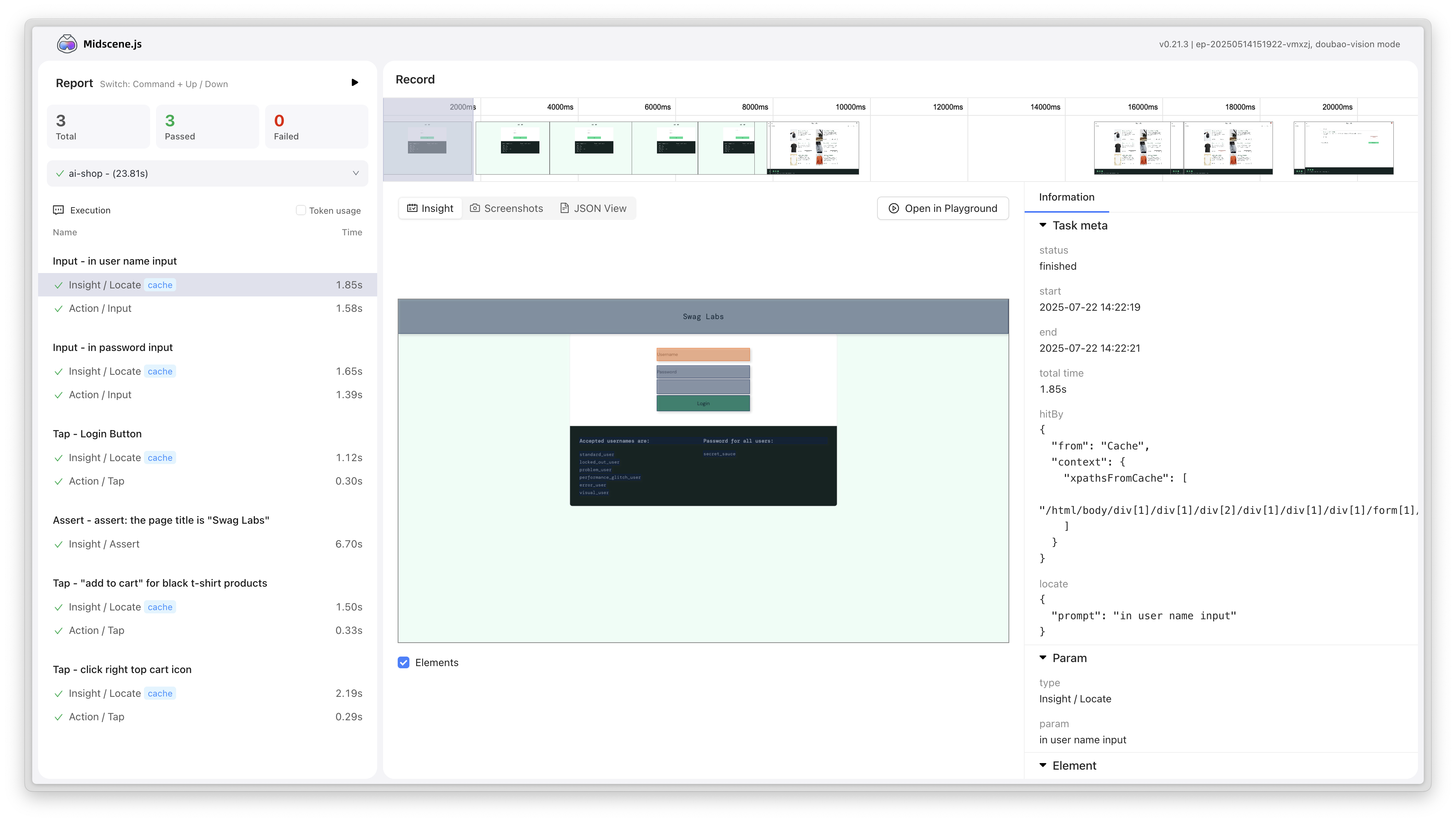
YAML 脚本能力增强
支持多 YAML 文件批量执行
- 新增配置模式,��支持配置 YAML 文件运行顺序、浏览器复用策略、并行度
- 支持获取 JSON 格式的运行结果
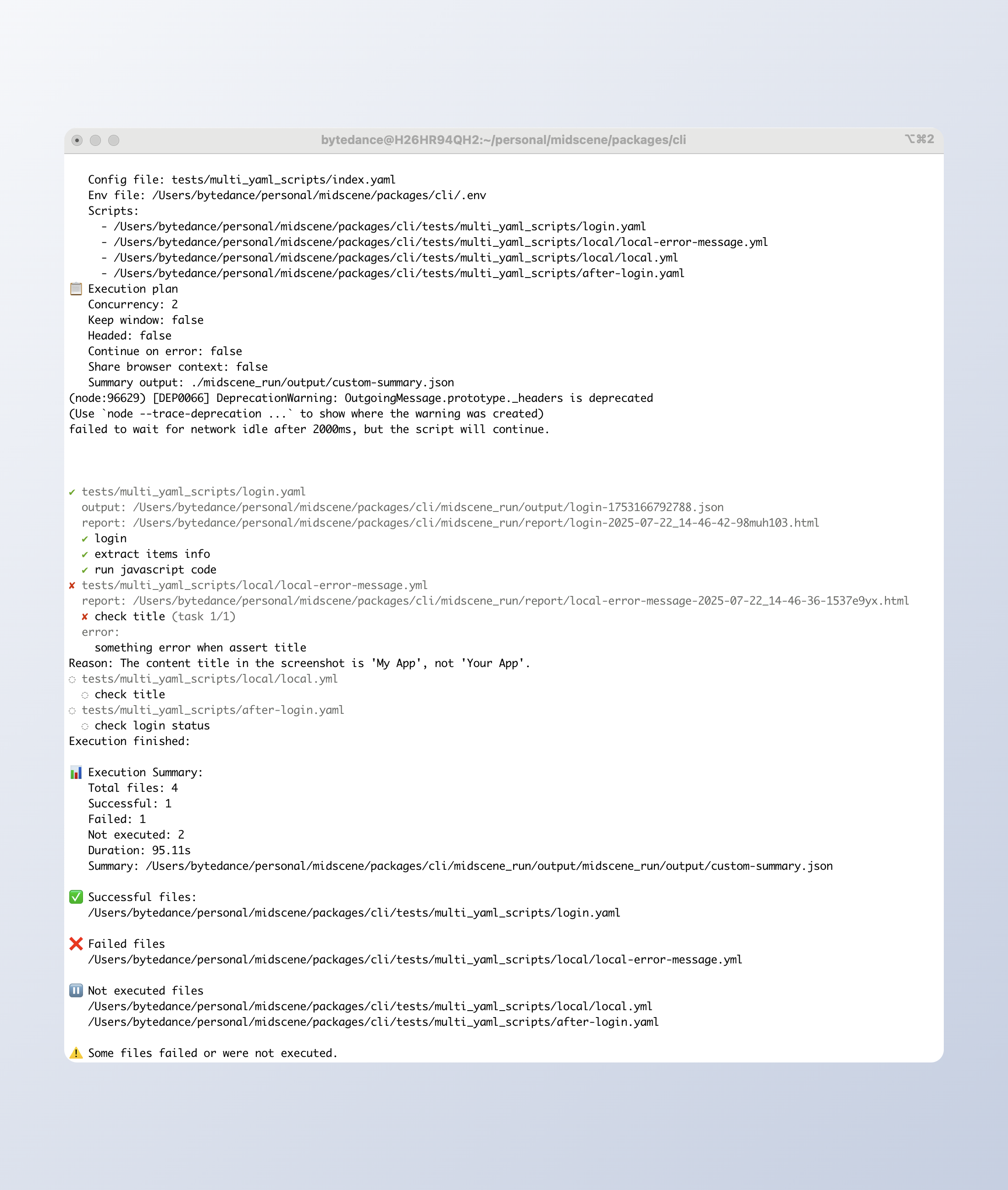
测试覆盖提升
Android 测试增强
- 新增 Android 平台相关测试用例,提升代码质量和稳定性
- 完善测试覆盖率,确保 Android 功能的可靠性
v0.22 - Chrome 扩展录制功能上线
Web集成增强
全新的录制功能
- Chrome 扩展新增录制功能,可以记录用户在页面上的操作并生成自动化脚本
- 支持录制点击、输入、滚动等常见操作,大大降低自动化脚本编写门槛
- 录制的操作可以直接在 Playground 中回放和调试
存储升级到 IndexedDB
- Chrome 扩展的 Playground 和 Bridge 改为使用 IndexedDB 进行数据存储
- 相比之前的存储方案,提供更大的存储容量和更好的性能
- 支持存储更复杂的数据结构,为未来功能扩展奠定基础
自定义重新规划循环限制
- 设置
MIDSCENE_REPLANNING_CYCLE_LIMIT环境变量,可以自定义在执行操作(aiAct)时允许的最大重新规划循环次数 - 默认值为 10,当 AI 需要重新规划超过这个限制时,会抛出错误建议将任务拆分
- 提供更灵活的任务执行控制,适应不同复杂度的自动化场景
Android 功能增强
截图路径区分
- 为每个截图生成唯一的文件路径,避免文件覆盖问题
- 提升了并发测试场景下的稳定性
v0.21 - Chrome 扩展界面升级
Web集成增强
全新的 Chrome 扩展界面
- 全新的聊天式用户界面设计,提供更好的使用体验
- 界面布局优化,操作更加直观便捷
超时配置灵活性提升
- 支持从测试 fixture 中覆盖超时设置,提供更灵活的超时控制
- 适用场景:不同测试用例需要不同超时时间的场景
统一 Puppeteer 和 Playwright 配置
- 为 Playwright 新增
waitForNavigationTimeout和waitForNetworkIdleTimeout参数 - 统一了 Puppeteer 和 Playwright 的 timeout 选项配置,提供一致的 API 体验,降低学习成本
新增数据导出回调机制
- 新增
agent.onDumpUpdate回调函数,可在数据导出时获得实时通知 - 重构了任务结束后的处理流程,确保异步操作的正确执行
- 适用场景:需要监控或处理导出数据的场景
Android 交互优化
输入体验改进
- 将点击输入改为滑动操作,提升交互响应性和稳定性
- 减少因点击不准确导致的操作失败
v0.20 - 支持传入 XPath 定位元素
Web集成增强
新增 aiAsk 方法
- 可直接向 AI 模型提问,获取当前页面的字符串形式答案
- 适用场景:页面内容问答、信息提取等需要 AI 推理的任务
- 示例:
支持传入 XPath 定位元素
- 定位优先级:指定的 XPath > 缓存 > AI 大模型定位
- 适用场景:已知元素 XPath,需要跳过 AI 大模型定位
- 示例:
Android 改进
Playground 任务可取消
- 支持中断正在执行的自动化任务,提升调试效率
aiLocate API 增强
- 返回设备像素比(Device Pixel Ratio),通常用于计算元素真实坐标
报告生成优化
改进报告生成机制,从批量存储改为单次追加,有效降低内存占用,避免用例数量大时造成的内存溢出
v0.19 - 支持获取完整的执行过程数据
新增 API 获取 Midscene 执行过程数据
为 agent 添加 _unstableLogContent API,即可获取 Midscene 执行过程数据,比如每个步骤的耗时、AI Tokens 消耗情况、页面截图等!
对了,Midscene 的报告就是根据这份数据生成了,也就是说,使用这份数据,你甚至可以定制一个属于你自己的报告!
详情请参考:API 文档
CLI 新增参数支持调整 Midscene 环境变量优先级
默认情况下,dotenv 不会覆盖 .env 文件中同名的全局环境变量。如果希望覆盖,你可以使用 --dotenv-override 选项。
详情请参考:使用 YAML 格式的自动化脚本
大幅减少报告文件大小
裁剪生成的报告中冗余的数据,大幅减少复杂页面的报告文件大小,用户的典型复杂页面报告大小从 47.6M 减小到 15.6M!
v0.18 - 回放报告功能增强
🚀 Midscene 又有更新啦!为你带来高质量的 UI 自动化体验。
在报告中增加自定义节点
- 为 agent 添加
recordToReportAPI,将当前页面的截图作为报告节点。支持设置节点标题和描述,使报告内容更加丰富。适用于关键步骤截图记录、错误状态捕获、UI 验证等。

- 示例:
支持将报告下载为视频
- 支持从报告播放器直接导出视频,点击播放器界面的下载按钮即可保存。
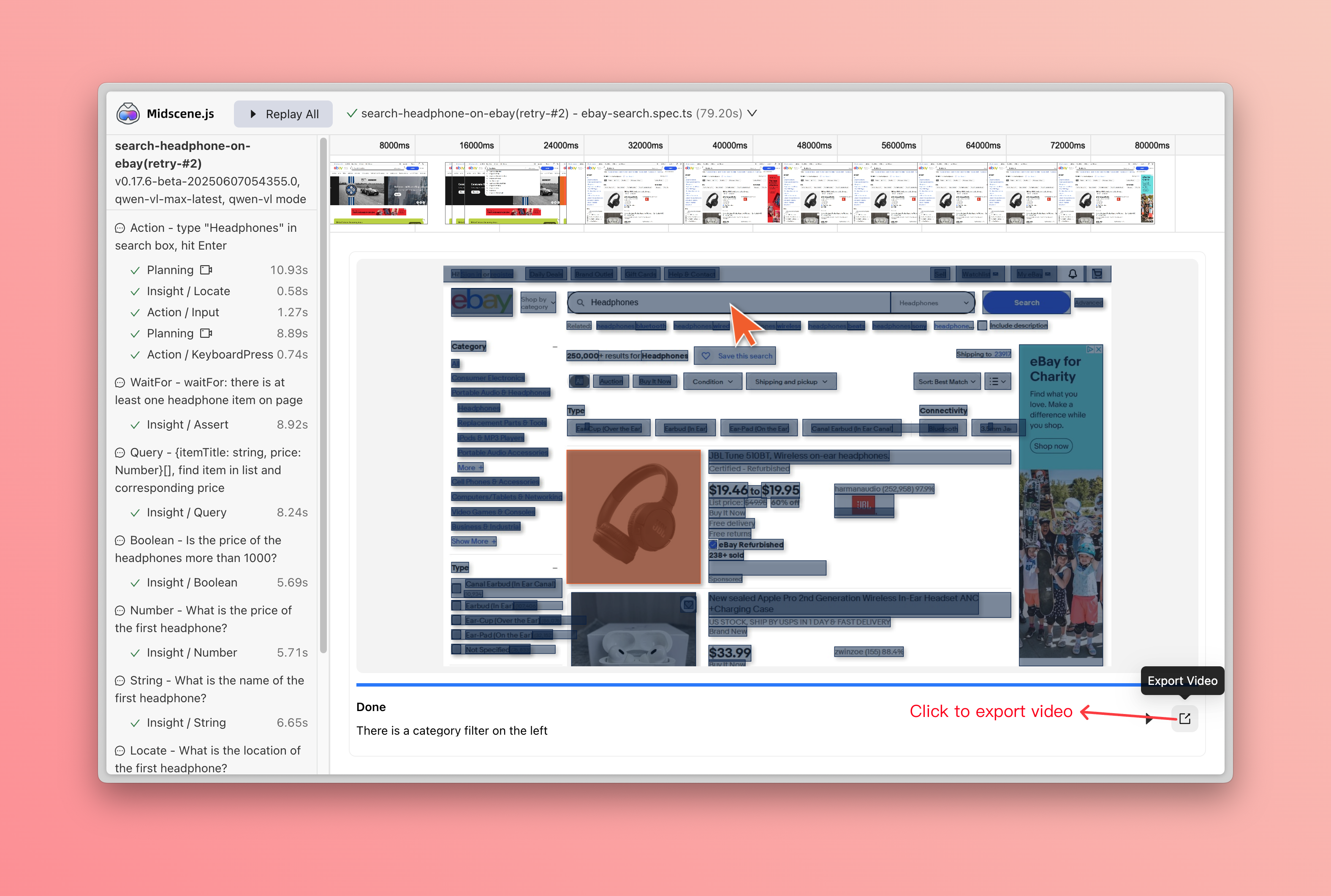
- 适用场景:分享测试结果、存档重现步骤、演示问题复现
Android 暴露更多配置
-
支持使用远程 adb 主机,配置键盘策略
-
autoDismissKeyboard?: boolean- 可选参数,是否在输入文本后自动关闭键盘 -
androidAdbPath?: string- 可选参数,用于指定 adb 可执行文件的路径 -
remoteAdbHost?: string- 可选参数,用于指定远程 adb 主机 -
remoteAdbPort?: number- 可选参数,用于指定远程 adb 端口
-
-
示例:
立即升级版本,体验这些强大新功能!
v0.17 - 让 AI 看见页面 DOM
数据查询 API 全面增强
为满足更多自动化和数据提取场景,以下 API 新增了 options 参数,支持更灵活的 DOM 信息和截图传递:
agent.aiQuery(dataDemand, options)agent.aiBoolean(prompt, options)agent.aiNumber(prompt, options)agent.aiString(prompt, options)
新增 options 参数
domIncluded:是否向模型发送精简后的 DOM 信息,默认值为 false。一般用于提取 UI 中不可见的属性,比如图片的链接。screenshotIncluded:是否向模型发送截图。默认值为 true。
代码示例
新增右键点击能力
你有没有遇到过需要自动化右键操作的场景?现在,Midscene 支持了全新的 agent.aiRightClick() 方法!
功能
使用右键点击页面元素,适用于那些自定义了右键事件的场景。注意:Midscene 无法与浏览器原生菜单交互。
参数说明
locate: 用自然语言描述你要操作的元素options: 可选,支持deepThink(AI精细定位)、cacheable(结果缓存)
示例
示例及其报告
示例页面
示例报告
一个完整示例
在下面的报告文件中,我们展示了一个完整的示例,展示了如何使用新的 aiRightClick API 和新的查询参数来提取包含隐藏属性的联系人数据。
报告文��件:puppeteer-2025-06-04_20-41-45-be8ibktz.html
对应代码可以参考我们的示例仓库:puppeteer-demo/extract-data.ts
重构缓存能力
使用 xpath 缓存,而不是基于坐标,提高缓存命中概率。
缓存文件格式使用 yaml 替换 json,提高可读性。
v0.16 - 支持 MCP
Midscene MCP
🤖 使用 Cursor / Trae 帮助编写测试用例。 🕹️ 快速实现浏览器操作,媲美 Manus 平台。 🔧 快速集成 Midscene 能力,融入你的平台和工具。
了解详情: MCP
支持结构化 API
APIs: aiBoolean, aiNumber, aiString, aiLocate
了解详情: 使用结构化 API 优化自动化代码
v0.15 - Android 自动化上线!
Android 自动化上线!
🤖 AI 调试:自然语言调试 📱 支持原生、Lynx 和 WebView 应用 🔁 可回放运行 🛠️ YAML 或 JS SDK ⚡ 自动规划 & 即时操作 API
更多功能
- 支持自定义 midscene_run 目录
- 增强报告文件名生成,支持唯一标识符和分段模式
- 增强超时配置和日志记录,支持网络空闲和导航超时
- 适配 gemini-2.5-pro
了解详情: 支持 Android 自动化
v0.14 - 即时操作 API
即时操作 API
- 新增即时操作 API,增强 AI 操作的准确性
了解详情: 即时操作 API
v0.13 - 深度思考模式
原子 AI 交互方法
- 支持 aiTap, aiInput, aiHover, aiScroll, aiKeyboardPress 等原子操作
深度思考模式
- 增强点击准确性,提供更深层次的上下文理解

v0.12 - 集成 Qwen 2.5 VL
集成 Qwen 2.5 VL 的本地能力
- 保持输出准确性
- 支持更多元素交互
- 成本降低 80% 以上
v0.11.0 - UI-TARS 模型缓存
UI-TARS 模型支持缓存
-
通过文档开启缓存 👉: 开启缓存
-
开启效果
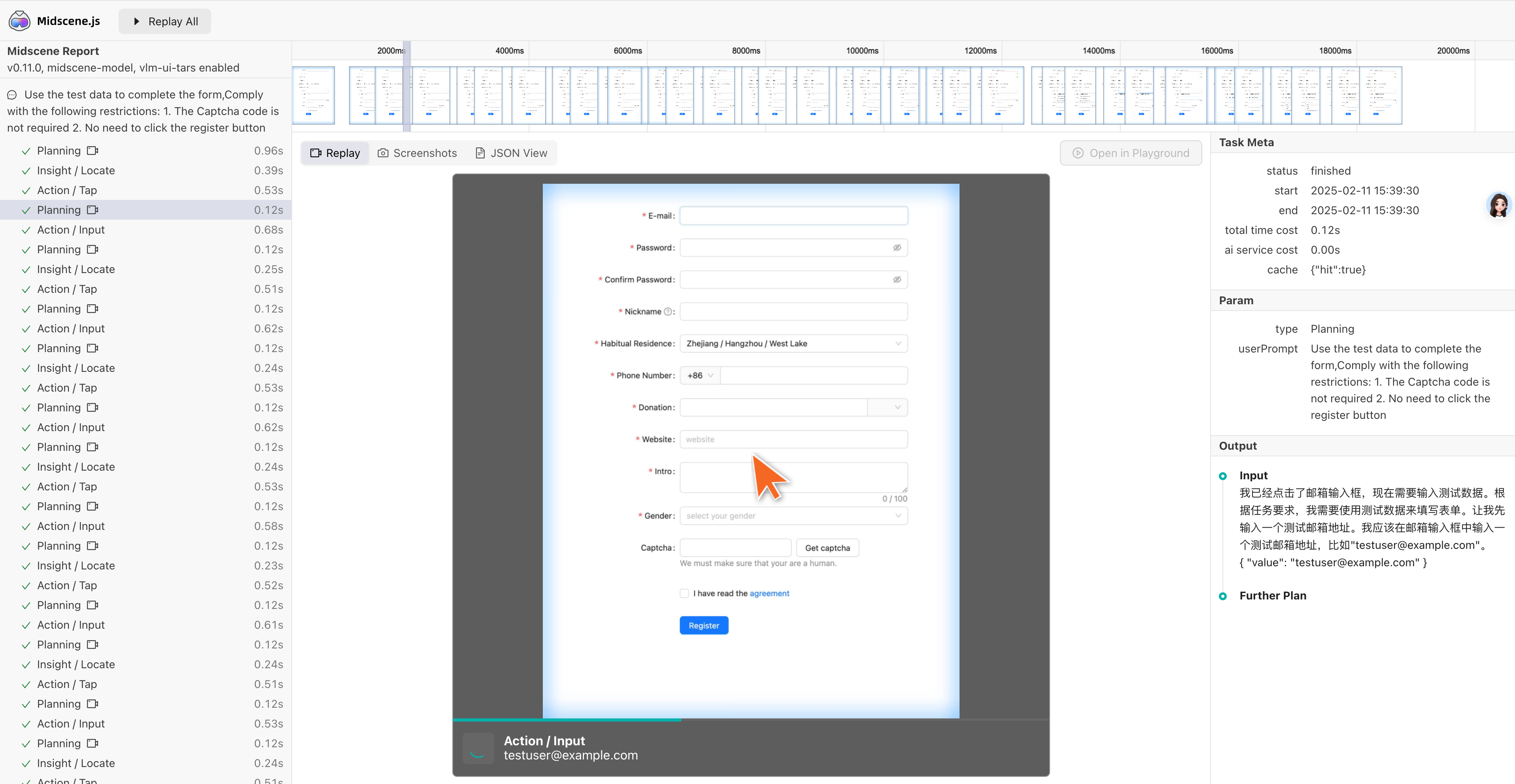
优化 DOM 树提取策略
- 优化了 dom 树的信息能力,加速了 GPT 4o 等模型的推理过程
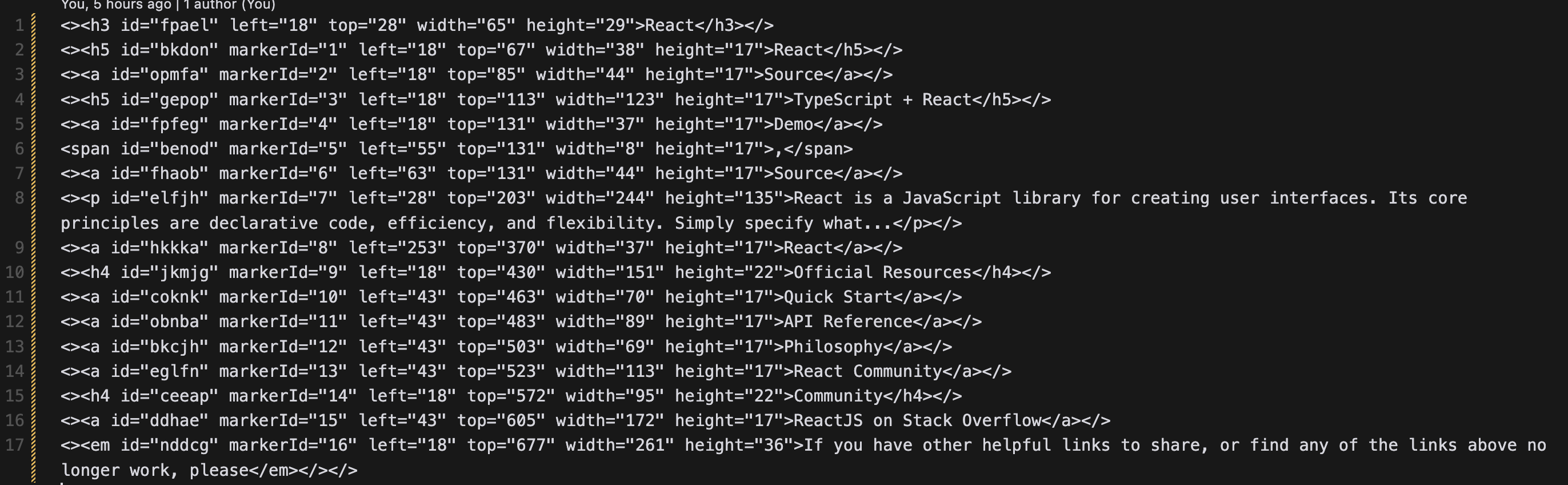
v0.10.0 - UI-TARS 模型上线
UI-TARS 是由 Seed 团队开源的 Native GUI agent 模型。UI-TARS 起名源之星际穿越电影中的 TARS 机器人,它具备高度的智能和自主思考能力。UI-TARS 将图片和人类指令作为输入信息,可以正确的感知下一步的行动,从而逐渐接近人类指令的目标,在 GUI 自动化任务的各项基准测试中均领先于各类开源模型、闭源商业模型。
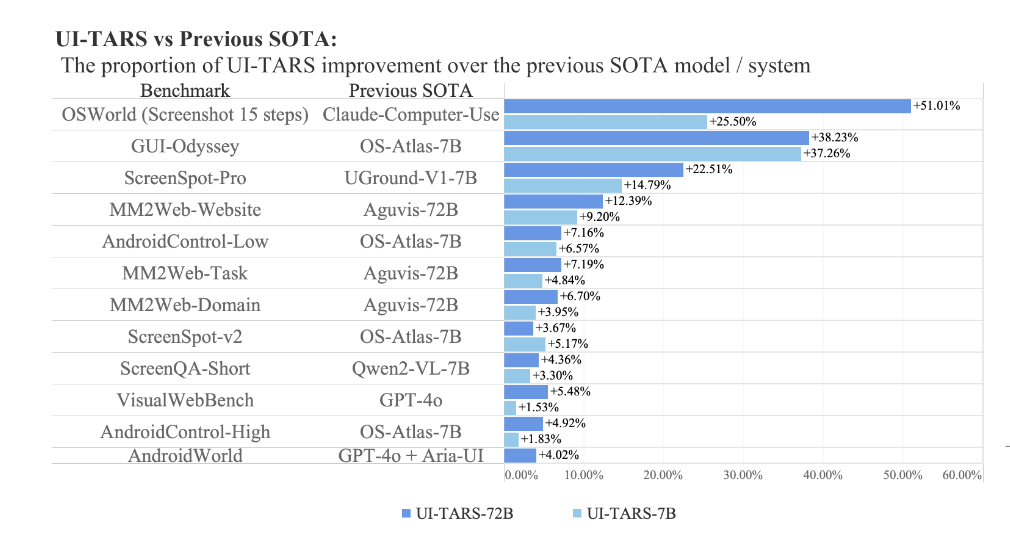
UI-TARS:Pioneering Automated GUI Interaction with Native Agents - Figure 1
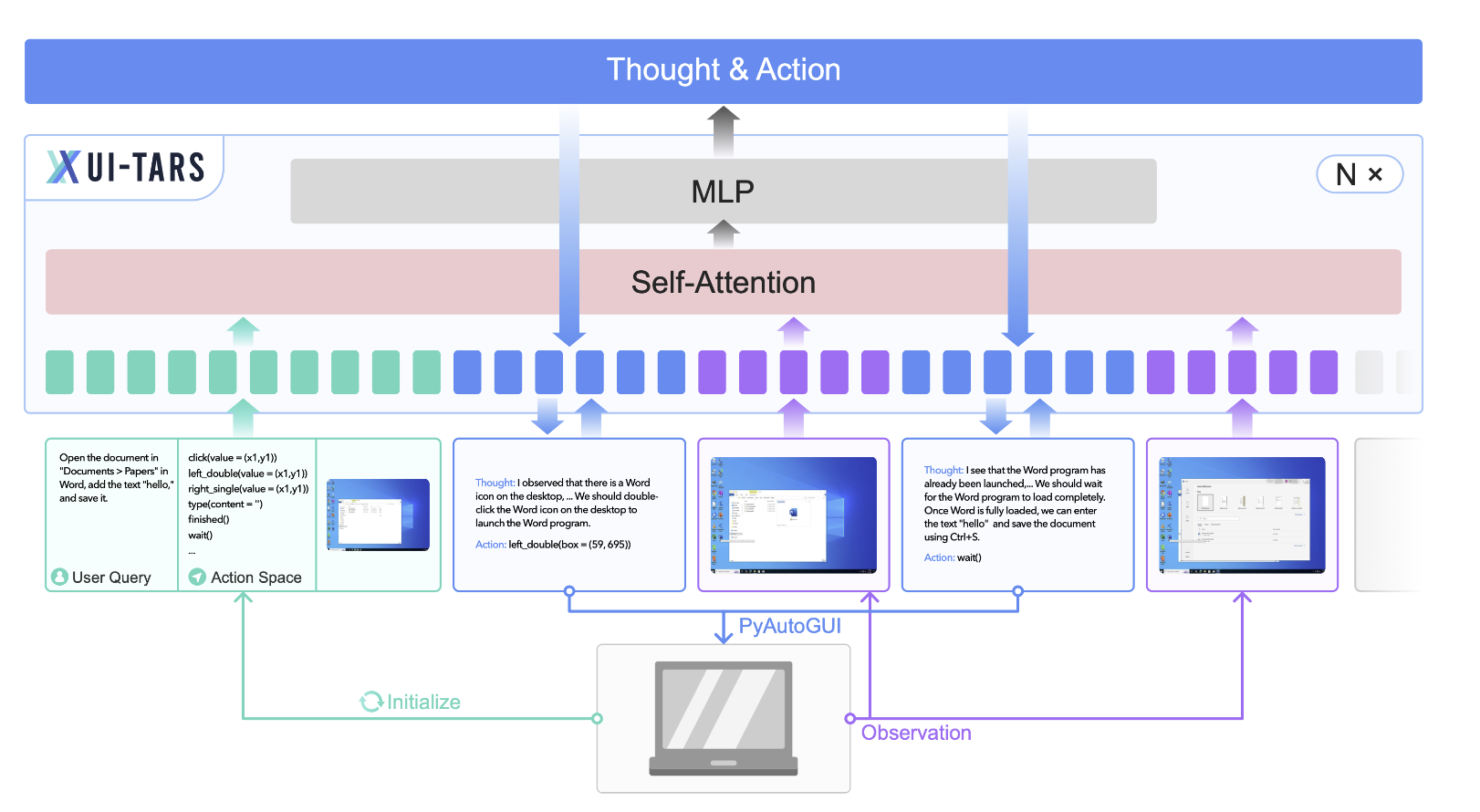
UI-TARS:Pioneering Automated GUI Interaction with Native - Figure 4
模型优势
UI-TARS 模型在 GUI 任务中有以下优势:
-
目标驱动
-
推理速度快
-
Native GUI agent 模型
-
模型开源
-
公司内部私有化部署无数据安全问题
v0.9.0 - 桥接模式上线!
通过 Midscene 浏览器插件,你可以用脚本联动桌面浏览器进行自动化操作了!
我们把它命名为“桥接模式”(Bridge Mode)。
相比于之前各种 CI 环境调试,优势在于:
-
可以复用桌面浏览器,尤其是 Cookie、登录态、前置界面状态等,即刻开启自动化,而不用操心环境搭建
-
支持人工与脚本配合操作界面,提升自动化工具的灵活性
-
简单的业务回归,Bridge Mode 本地跑一下就行
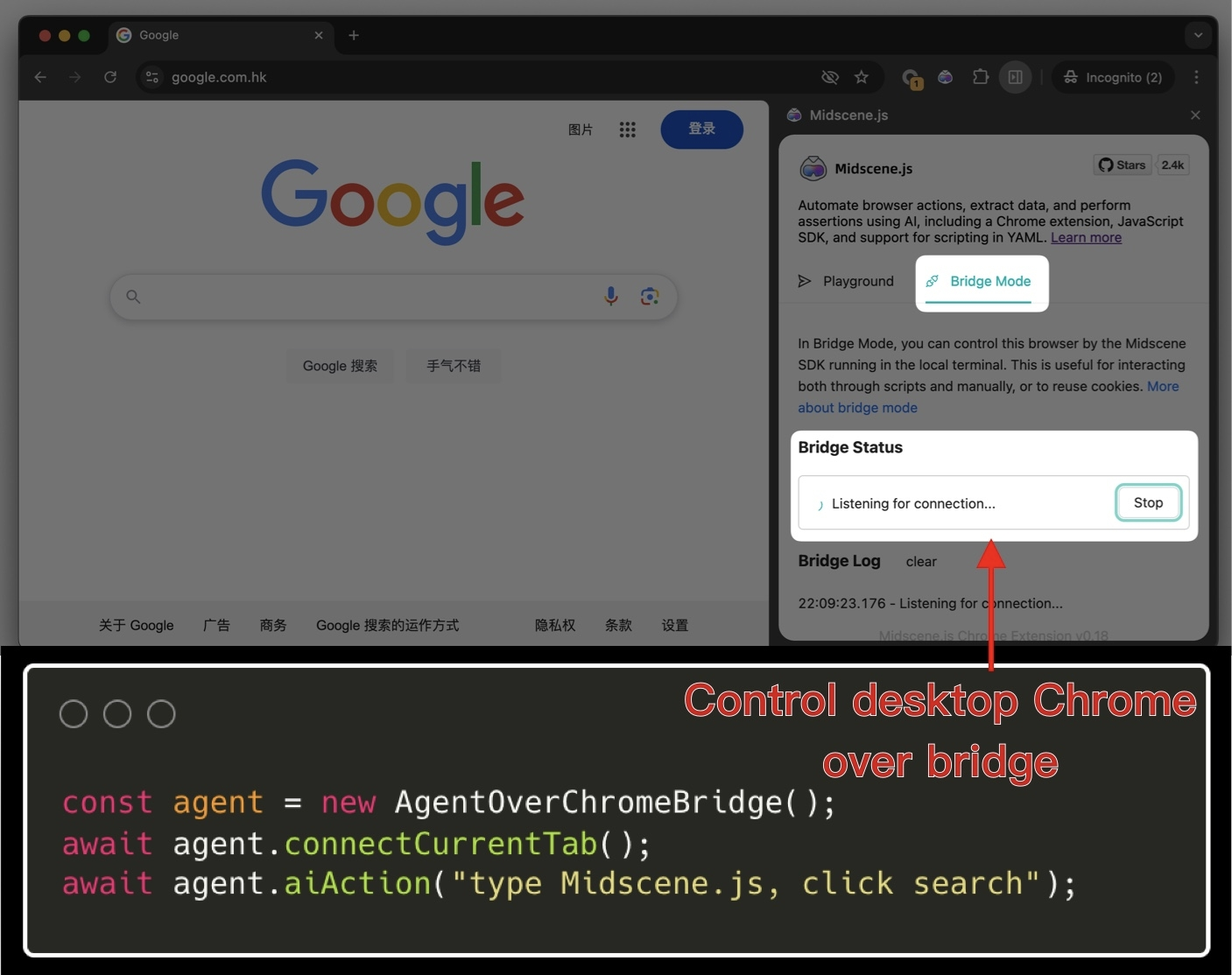
v0.8.0 - Chrome 插件
新增 Chrome 插件,任意页面随时运行 Midscene
通过 Chrome 插件,你可以零代码、任意页面随时运行 Midscene,体验它的 Action \ Query \ Assert 等能力。
体验方式: 使用 Chrome 插件体验 Midscene
v0.7.0 - Playground 能力
新增 Playground 能力,随时发起调试
再也不用频繁重跑脚本调试 Prompt 了!
在全新的测试报告页上,你可以随时对 AI 执行结果进行调试,包括页面操作、页面信息提取、页面断言。
v0.6.0 - 支持字节豆包模型
模型:**支持字节豆包
全新支持调用豆包模型调用,参考下方环境变量即可体验。
总结目前豆包模型的可用性:
-
目前豆包只有纯文本模型,也就是“看”不到图片。在纯粹通过界面文本进行推理的场景中表现尚可。
-
如果用例需要结合分析界面 UI,它完全不可用
举例:
✅ 多肉葡萄的价格 (可以通过界面文字的顺序猜出来)
✅ 切换语言文本按钮(可以是:中文,英文文本) (可以通过界面文字内容猜出来)
❌ 左下角播放按钮 (需要图像理解,失败)
模型:支持 GPT-4o 结构化输出、成本继续下降
通过使用 gpt-4o-2024-08-06 模型,Midscene 已支持结构化输出(structured-output)特性,确保了稳定性增强、成本下降了 40%+。
Midscene 现已支持命中 GPT-4o prompt caching 特性,待公司 GPT 平台跟进部署后,AI 调用成本将继续下降。
测试报告:支持动画回放
现在你可以在测试报告中查看每个步骤的动画回放,快速调试自己的运行脚本
提速:合并执行流程,响应提速 30%
新版本中,我们将 Plan 和 Locate 操作在 prompt 执行上进行一定程度合并,使得 AI 响应速度提升 30%
Before

after
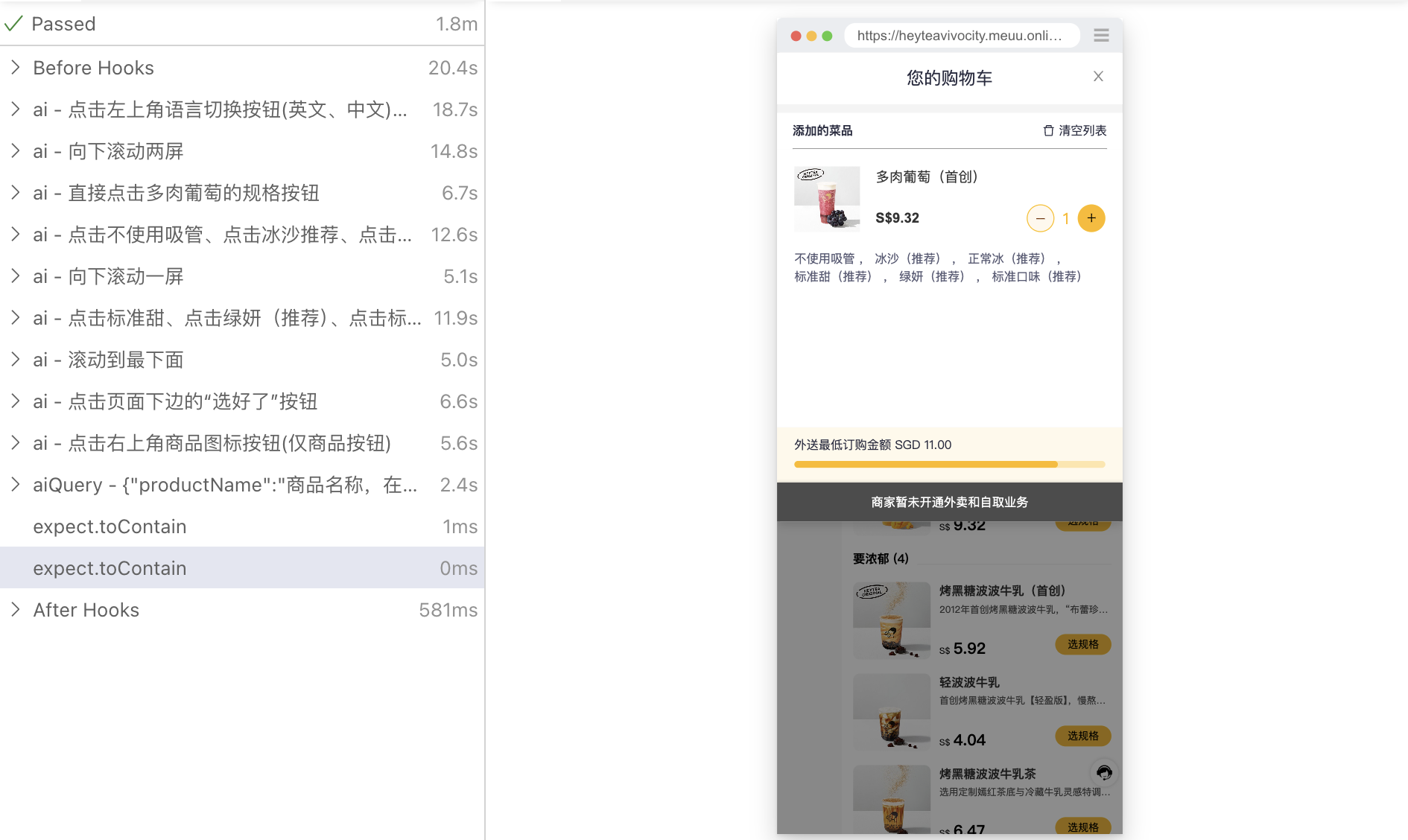
测评报告:不同模型在 Midscene 场景下的表现
-
GPT 4o 系列模型,接近 100% 正确率
-
doubao-pro-4k 纯文本模型,接近可用状态
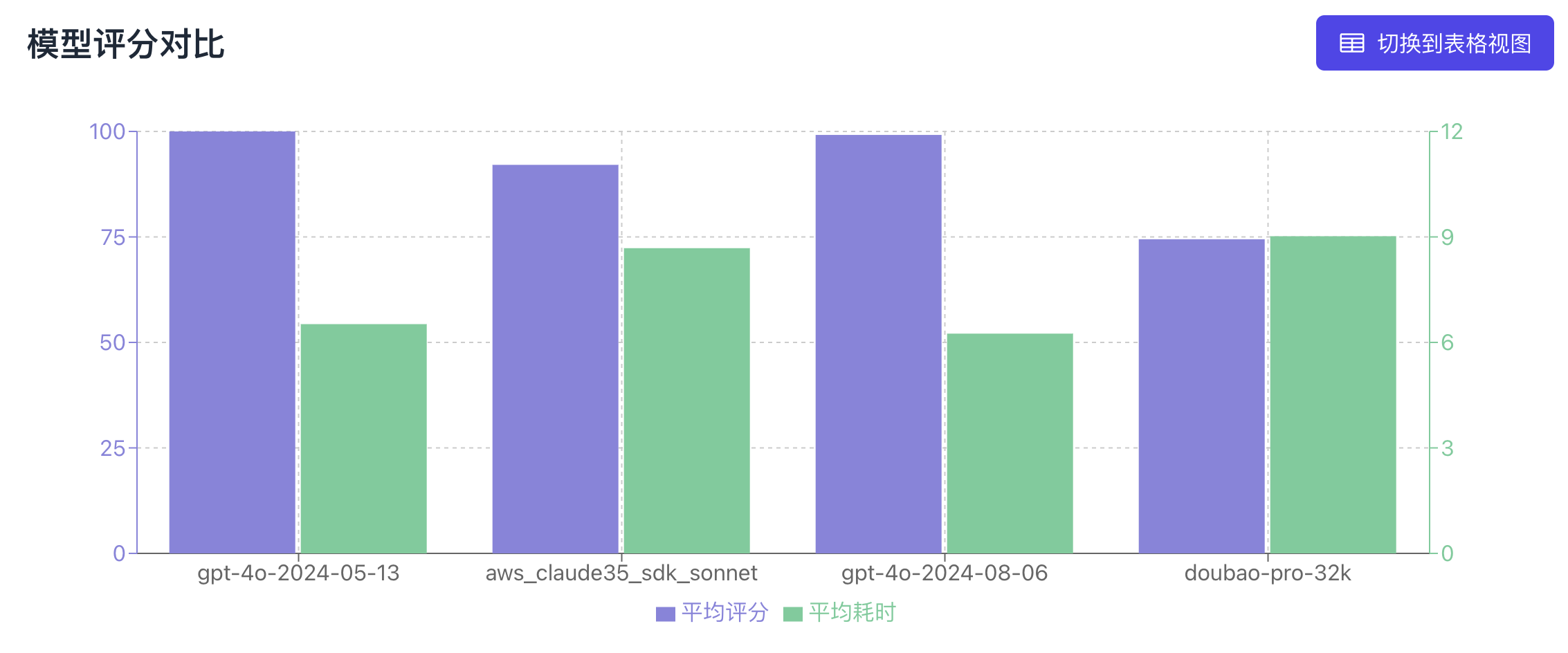
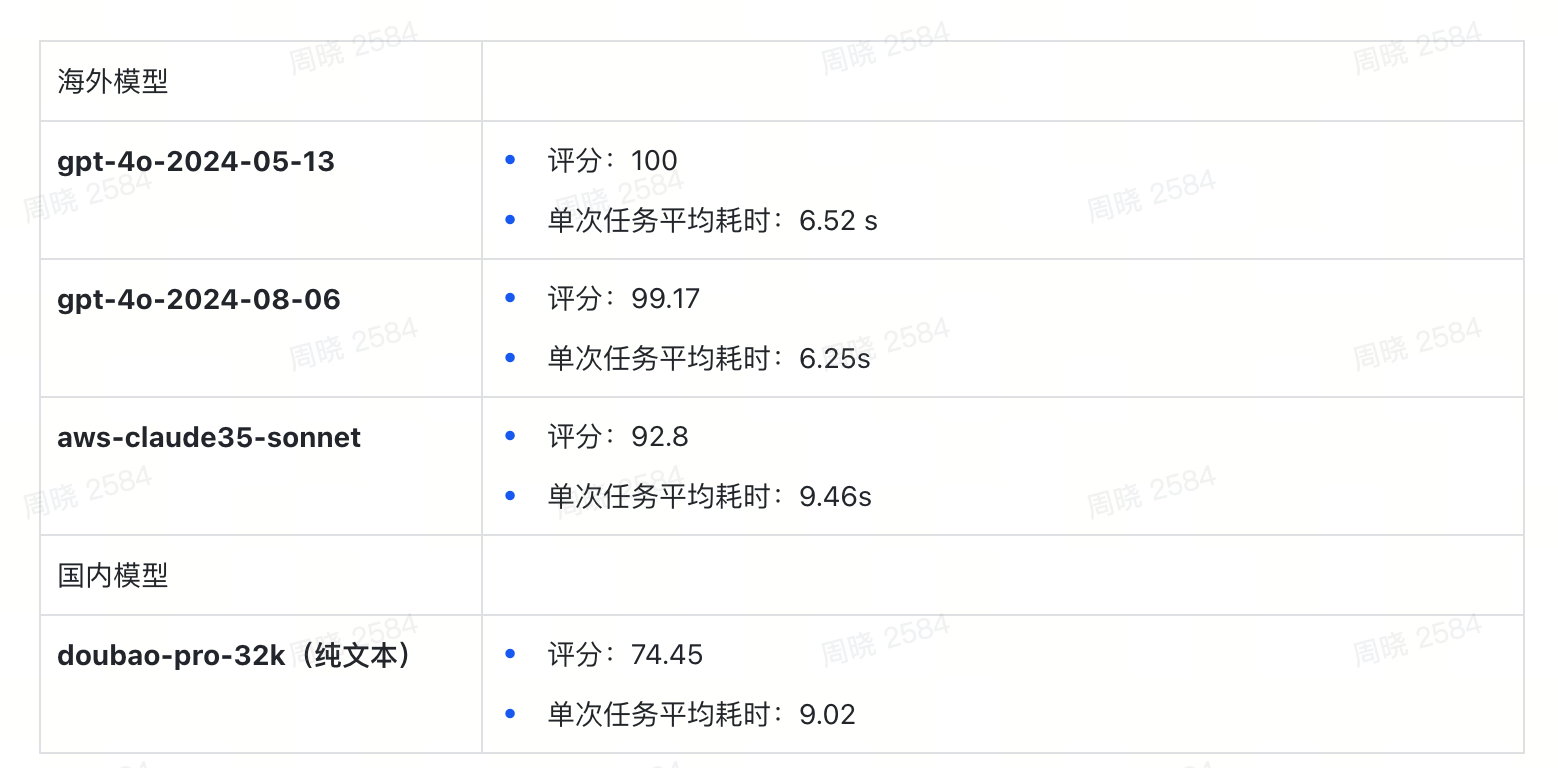
问题修复
优化了页面信息提取,避免遮挡元素被收集,以此优化成功率、速度、AI 调用成本 🚀
before
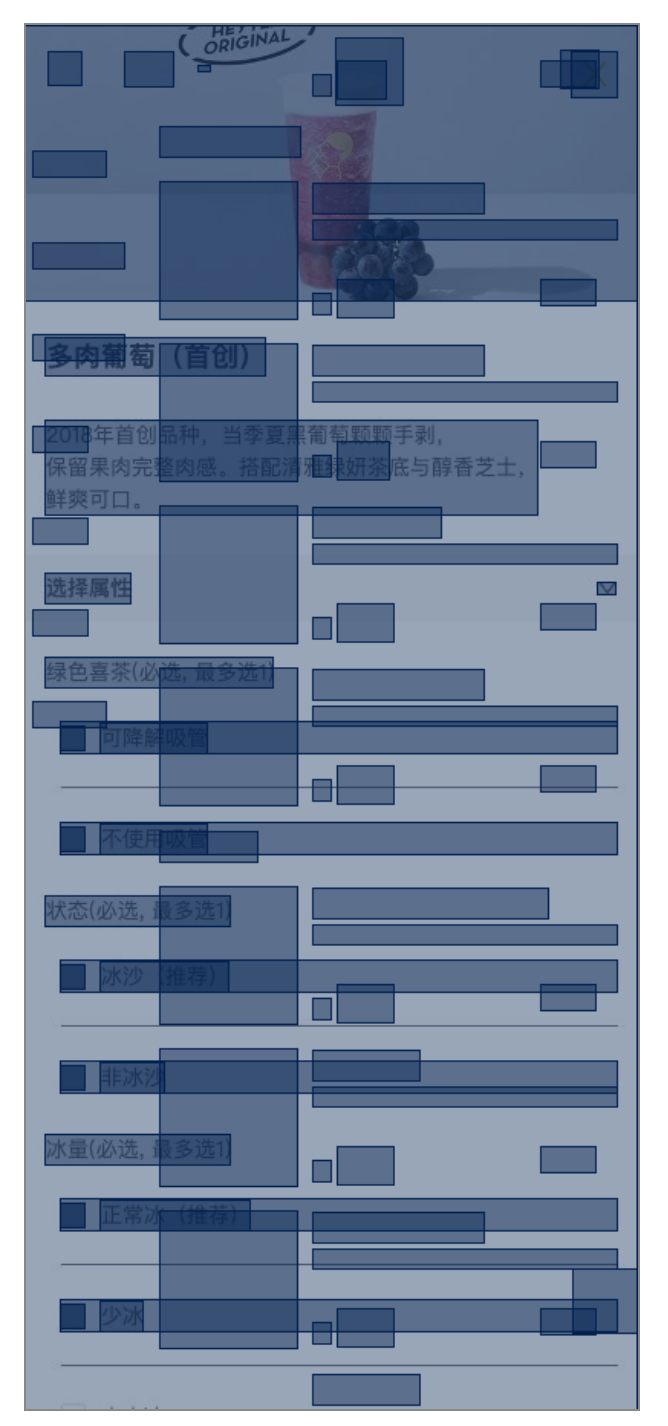
after
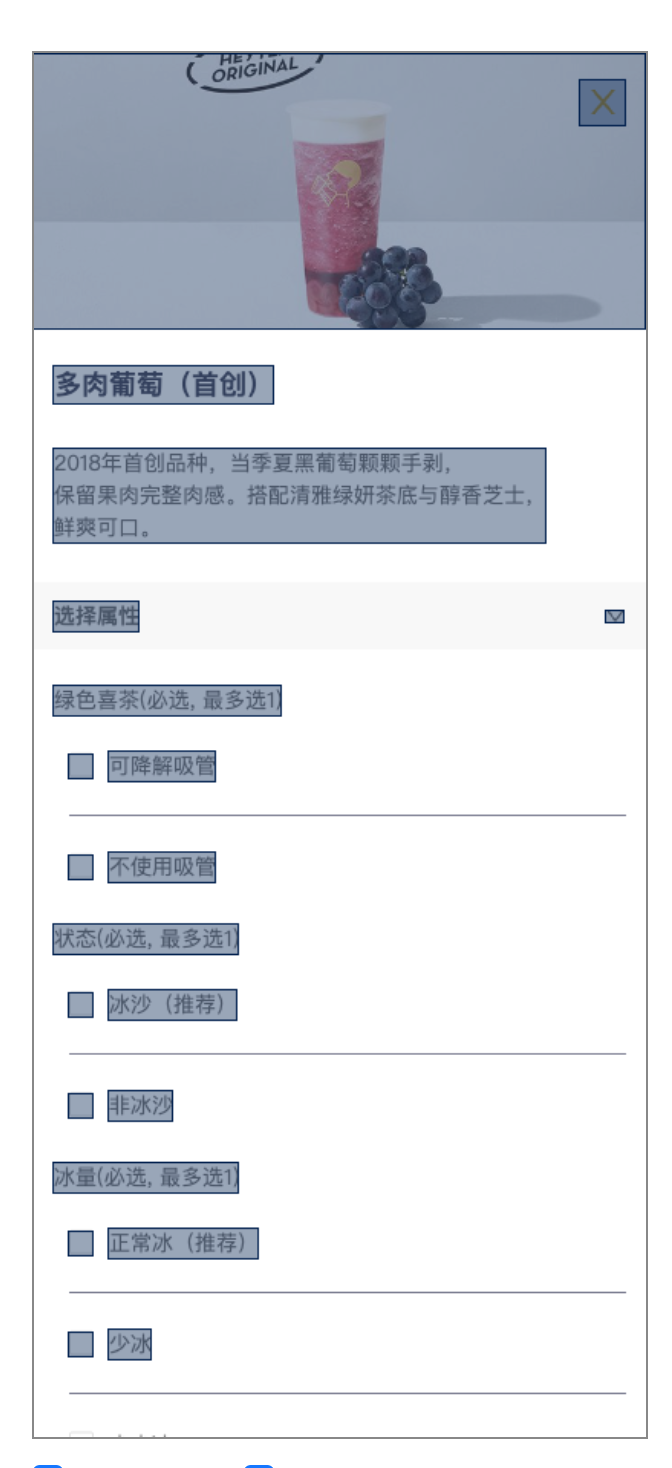
v0.5.0 - 支持 GPT-4o 结构化输出
新功能
- 支持了 gpt-4o-2024-08-06 模型提供 100% JSON 格式限制,降低了 Midscene 任务规划时的幻觉行为
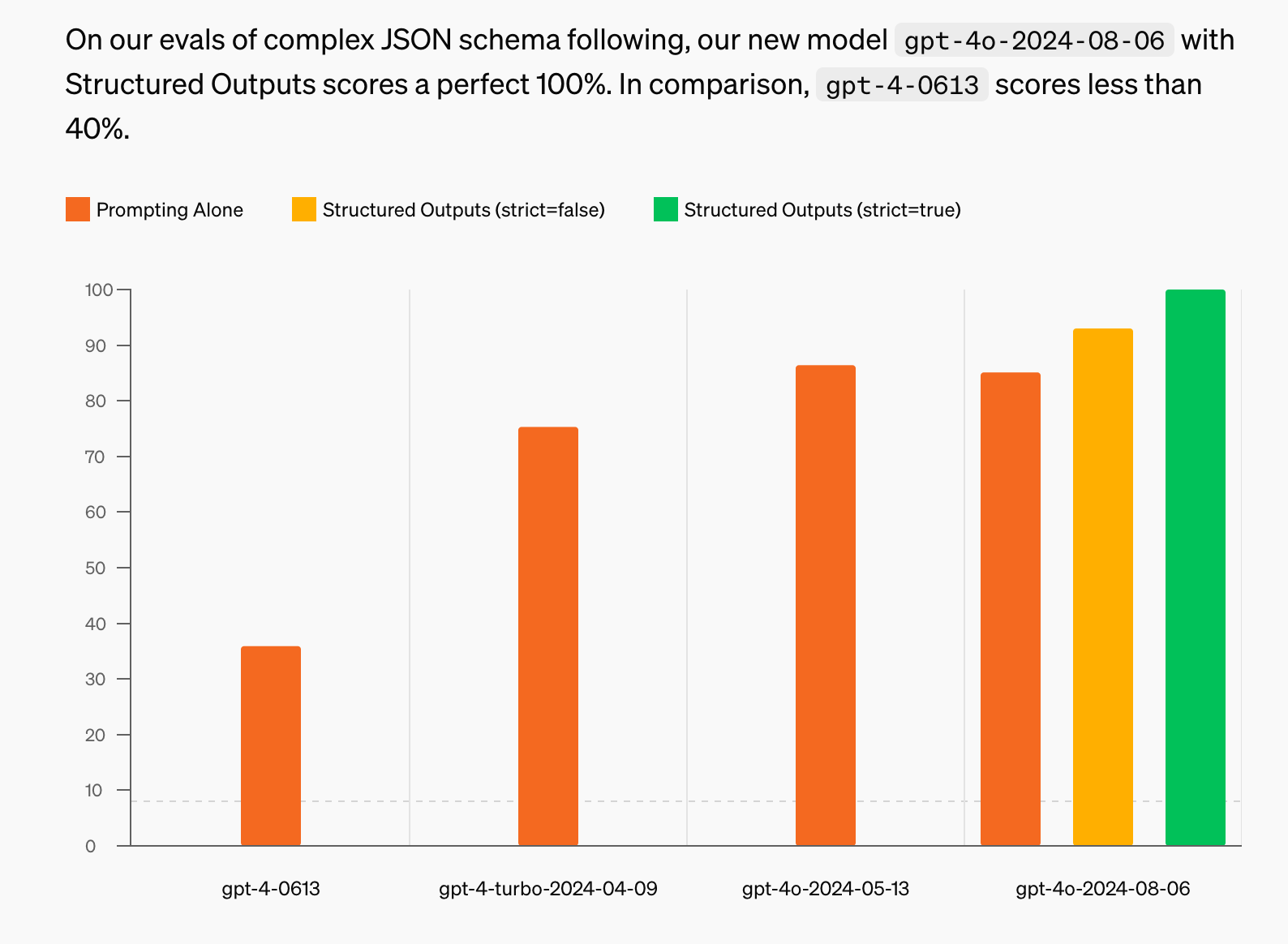
- 支持了 Playwright AI 行为�实时可视化,提升排查问题的效率
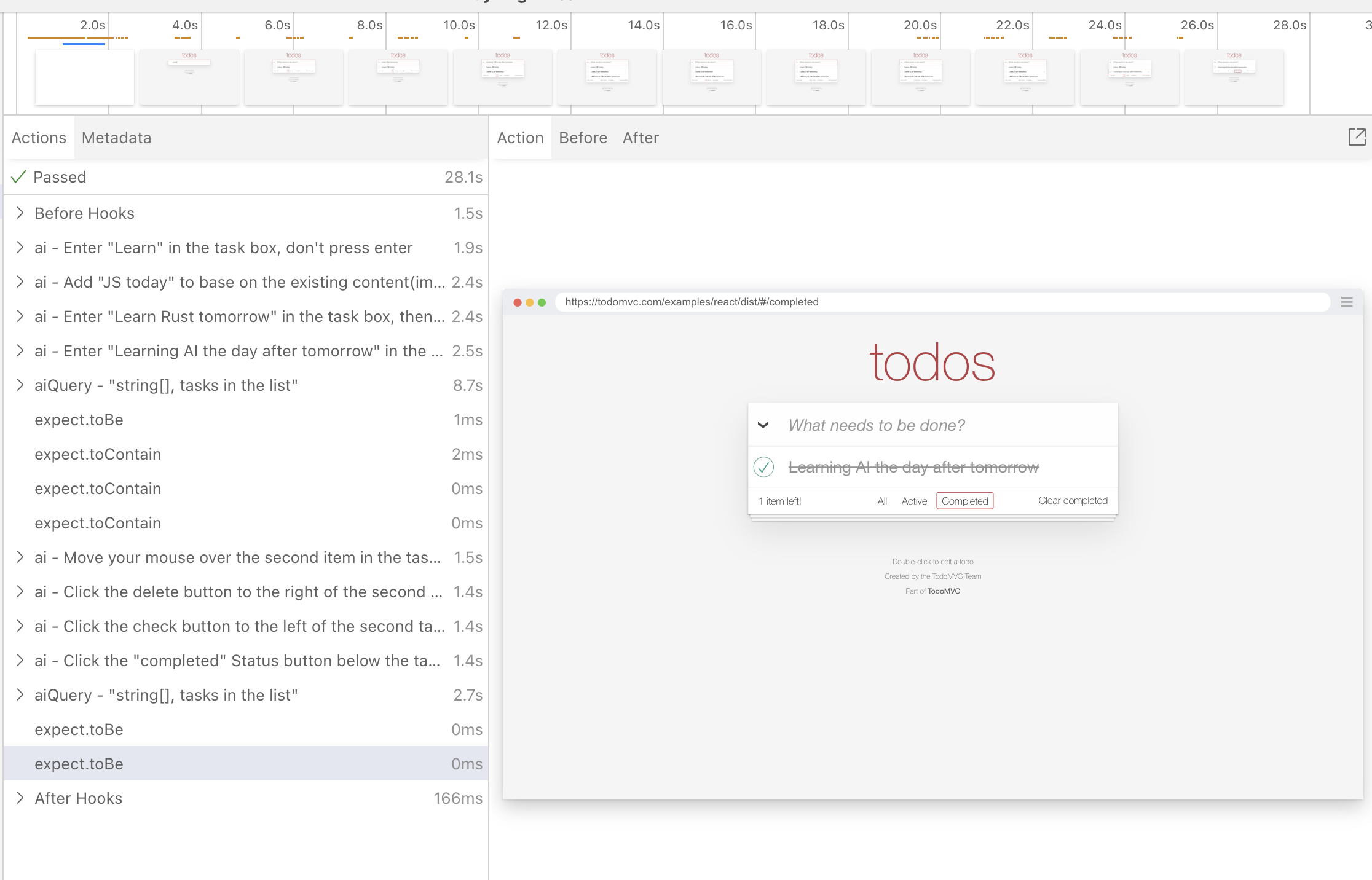
- 缓存通用化,缓存能力不再仅仅局限于 playwright,pagepass、puppeteer 都可以使用缓存
-
支持了 azure openAI 的调用方式
-
支持了 AI 对于 Input 现有基础之上的增删改行为
问题修复
-
优化了对于非文本、input、图片元素的识别,提升 AI 任务正确性
-
在 AI 交互过程中裁剪了不必要的属性字段,降低了 token 消耗
-
优化了 KeyboardPress、Input 事件在任务规划时容易出现幻觉的情况
-
针对 pagepass 通过 Midscene 执行过程中出现的闪烁行为,提供了优化方案
v0.4.0 - 支持使用 Cli
新功能
- Midscene 支持 Cli 的使用方式,降低 Midscene 使用门槛
-
支持 AI 执行等待能力,让 AI 等到某个时候继续后续任务执行
-
Playwright AI 任务报告展示整体耗时,并按测试组进行聚合 AI 任务
问题修复
- 修复 AI 在连续性任务时容易出现幻觉导致任务规划失败
v0.3.0 - 支持 AI HTML 报告
新功能
- AI 报告 html 化,将测试报告按测试组聚合,方便测试报告分发
问题修复
- 修复 AI 报告滚动预览问题
v0.2.0 - 通过自然语言控制 puppeteer
新功能
-
支持通过自然语言控制 puppeteer 实现页面操作自动化🗣️💻
-
在 playwright 框架中提供 AI 缓存能力,提高稳定性和执行效率
-
AI 报告可视化按照测试组进行合并,优化聚合展示
-
支持 AI 断言能力,让 AI 判断页面是否满足某种条件
v0.1.0 - 通过自然语言控制 playwright
新功能
-
通过自然语言控制 playwright 实现页面操作自动化 🗣️💻
-
通过自然语言提取页面信息 🔍🗂️
-
AI 报告,AI 行为、思考可视化 🛠️👀
-
直接使用 GPT-4o 模型,无需任何训练 🤖🔧